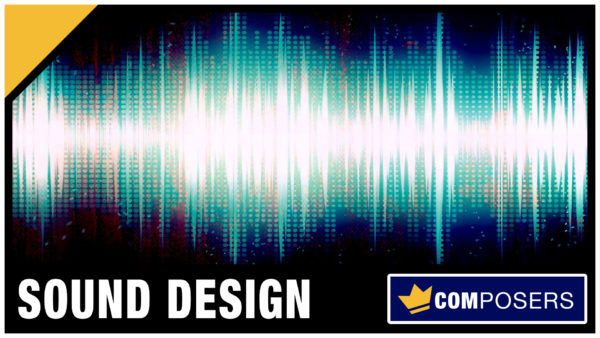 So you want to learn more about sound design? As a music composer and producer I find sound design to be incredibly fun, creative and powerful. =)
So you want to learn more about sound design? As a music composer and producer I find sound design to be incredibly fun, creative and powerful. =)
Hello Composers! =)
Mike here, and today I am now going to share some of the fundamentals of sound design, so you can experiment with creating and shaping your own sounds.
1. Recording Sounds
Recording sounds around you with a microphone is one of the quickest way to get unique sounds. I recommend that you use a good external recorder. Either one that has a built-in microphone, or attach an external microphone to it.
Make sure to minimize the background noise as much as you can, and place the microphone close to the sound source. Because you want to end up with a clear, focused and quality recording.
2. Time Stretching
Time stretching audio files in your DAW can produce really interesting sounds. If you make the sample shorter it will become snappier, and if you increase the length with time-stretching you can create cool textures.
You often have an option to choose from various time-stretching algorithms, so experiment with what will work best for the sound you work on.
3. Pitching Audio
Pitching audio becomes really interesting when you go extreme. Such as a full octave up or down. Make a low-end sound from a recorded hit of an everyday object in your home. Or make a snappy, attack type sound in the higher register that can work great as a close hi-hat style rhythm.
4. Reversing Audio
Reversing audio is another fundamental sound design trick that is used both in the SFX industry and in music production. Especially on hit type sounds, like the classic reverse cymbal crash.
But you can of course reverse any type of sound. Try it on a sustaining piano chord, and use it before a transition. It works great!
5. Level Automation
The classic fade ins or fade outs of an audio sample is of course used the most. But you can also draw in level automation over the sustained sound to create movement, or even a sense of rhythm.
You could also use a rhythmic gate effect to achieve level automation with focus on a pronounced rhythmic effect.
6. Envelopes
If you have recorded an audio file, or created one in a synthesizer, the envelopes are your friends for shaping the overall character of the sound.
The classic ADSR-envelopes (Attack, Decay, Sustain, Release) can control the amp (level), filter, or sometimes you can route them to whatever modulation target you want. Extremely powerful!
7. Filters
The filter section on any synthesizer or sampler, is where you shape the character of the harmonic overtones, and the main range of focus the sound should have.
Cut-off and resonance. The duo that is probably the most important controls for any sound design.
8. LFO
The LFO, short for Low Frequency Oscillator, is a way of automating any parameter you assign it to. You can control the speed, which can be synced to your project and any note value you choose (for example 1/4 note).
You can also control the wave shape, where sine wave is probably the most used. And the depth, which means how wide the range it affects on the parameter it is assigned to.
9. Distortion
My personal favorite sound design tool. Distortion can fatten up any sound, and add a unique character. Because every distortion plugin/type will sound different. Not only when you change values on the distortion plugin, but you will also get different results for every sound you feed into it.
I recommend that you get a bunch of distortion plugins for your DAW, in all forms. Amps, overdrive pedals, fuzz units, saturation, tape emulation etc.
10. Transient Shapers
A transient shaper is basically a compressor with a very focused mission. To shape the beginning and end part of the sound. The attack, and the sustain.
Basically you can dial in how much focus you want on the early transient part of the sound, as well as the sustaining part. Do you want to make your sound snappier, or more mellow?
Now Take Action
Go ahead and experiment with sound design using these fundamental ways to create, shape and form your sounds. Either recorded audio, or audio created with synthesis. =)

