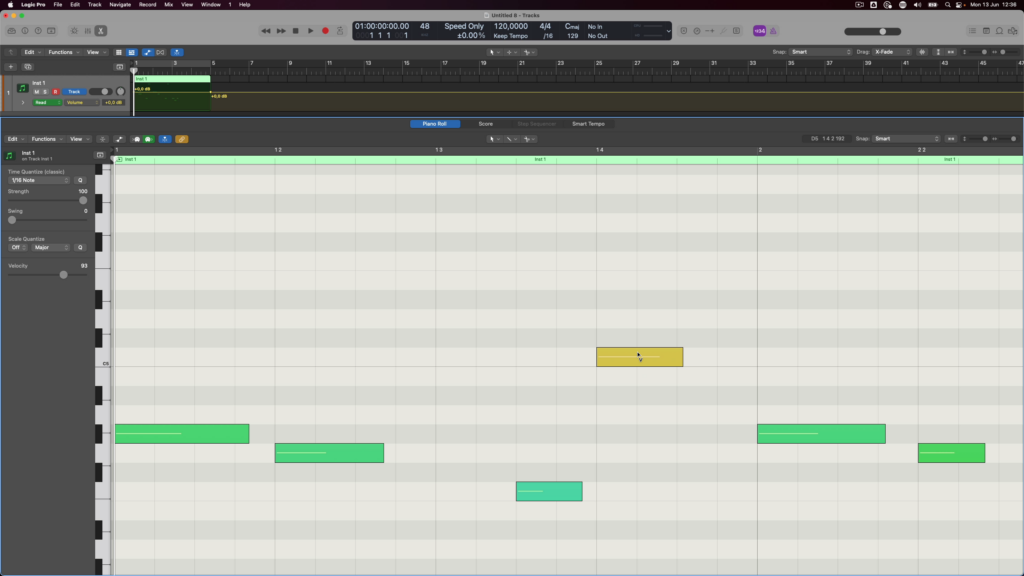 Did you know there you can edit MIDI note velocity values in Logic Pro, without opening up the automation lane in the piano roll editor, or having to use the velocity tool?
Did you know there you can edit MIDI note velocity values in Logic Pro, without opening up the automation lane in the piano roll editor, or having to use the velocity tool?
This means, that on top of the 3 tools you can have easily accessible in Logic (left-click, right-click, CMD-click), you can also access the velocity editing tool temporarily by this hidden command.
Quick Way to Edit Note Velocity in Logic Pro
- Open up the Piano Roll Editor for any MIDI Region
- Press and Hold “Command+Control”
- Hover your mouse cursor above any note
- You can now drag up or down to edit the note velocity

