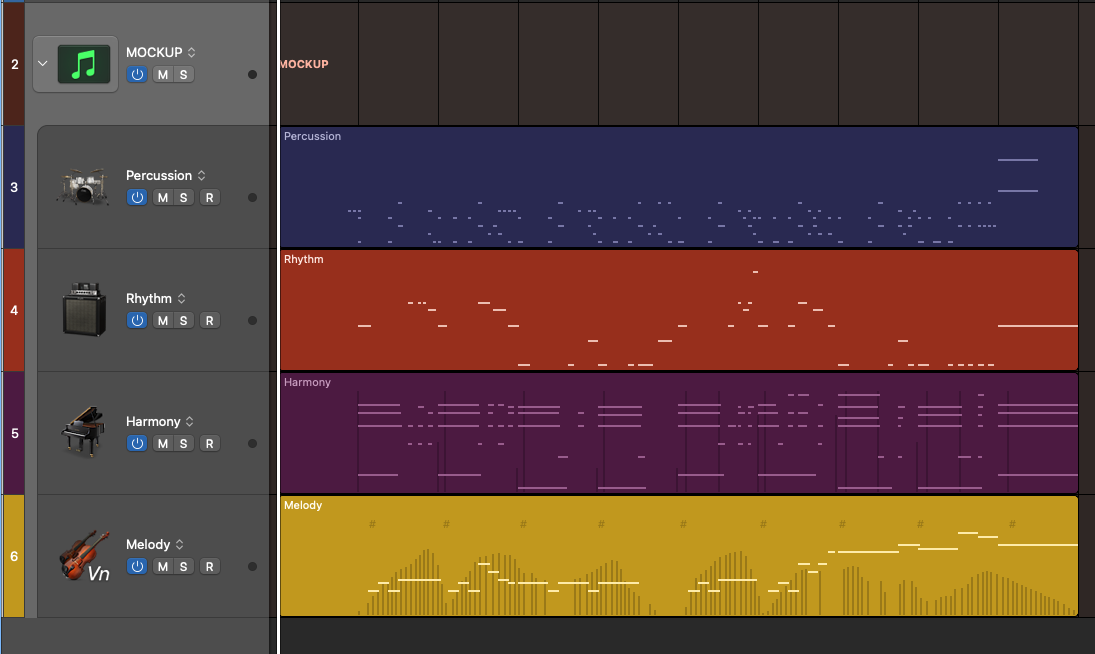 Welcome! In this class you will learn how you can create complete sketches, also called music mockups, before you start making the full music production.
Welcome! In this class you will learn how you can create complete sketches, also called music mockups, before you start making the full music production.
You will learn about: the key elements of music, mockup folder, track details etc. The goal is to make you a much more efficient music creator, by using these sketching and mockup techniques that you will learn in this class.
Are you ready? Let’s start learning!
The Key Elements of Music
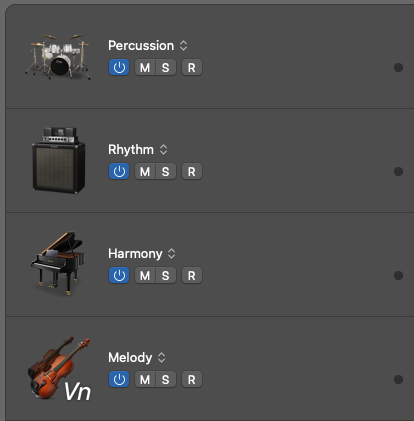 When sketching and creating a mockup of a new track, you should always make sure to only focus on the key elements of music.
When sketching and creating a mockup of a new track, you should always make sure to only focus on the key elements of music.
Because this way you will not only avoid distractions and time wasters like searching for sounds and presets, or messing with effect plugins like EQs and compressors. You will also automatically get focused on the essence of your music.
Keep it simple, keep it minimal. The key elements of music are: rhythm, harmony and melody.
The rhythmic element will create the energy and drive of your music, the harmony element will add depth, and the melodic element will be the spotlight and attention.
Now when you think about it, basically everything has rhythm in music, not only the drums. For example: a bass line can have a very interesting rhythmic groove, energy and pulse.
Harmony can be a simple accompaniment played by a strumming guitar or rhythm piano part, and that way you get both chords and rhythm into that element of music. And the melody can be basically any lead instrument or vocals.
In most styles of music, the drums would also be considered one of the key elements. So to sum up, here are the 4 key elements of music you should focus on when sketching new music, and creating your music mockup:
- Percussion (example: drum kit)
- Rhythm (example: bass line)
- Harmony (example: piano)
- Melody (example: vocals)
Using a Mockup Folder
Now that you have learned about the key elements of music, and the importance on focusing on only those elements, when you sketch new songs…the next step is to create a “Mockup Folder” in your music recording software.
This is basically a group of tracks that together will represent those key elements of music. Simply put, your entire music track represented in the most minimal way possible. Here’s what I recommend you to do:
- Create a folder or group in your DAW
- Add 1 track for each element (Melody, Harmony, Rhythm, Percussion)
- Structure the Mockup Folder (Labels, Icons, Colors etc.)
- Start Sketching your Music Mockup
Adding Track Details
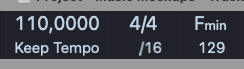 When making a music sketch or mockup for a new track, you will most likely come back to your track later. Or perhaps you will collaborate with another musician or singer. In any case, having a nice summary of notes for your project is very nice.
When making a music sketch or mockup for a new track, you will most likely come back to your track later. Or perhaps you will collaborate with another musician or singer. In any case, having a nice summary of notes for your project is very nice.
In fact, you can even create these notes before you even started sketching music at all. Because you could still write notes for what you want to achieve with your music. And as soon as you got your first ideas recorded, I recommend adding in details about the composition itself.
Here are track details I recommend you to add inside your project:
- Key and Time Signature
- Tempo (BPM)
- Main Chords
- Atmosphere & Emotion
- Music Look-alikes (similar music)
Action – Create a Music Mockup
Congratulations! You have now learned the great flow and speed you will get in your music making process if you do a music mockup to serve as the overall sketch and reference for your music production. Now it is time for you to learn by doing.
Start up your music software, do a brainstorming session to come up with the seed of a new track. Then write and record a music mockup, using only the key elements of music: percussion, rhythm, harmony and melody. And remember, use only 1 track per element.
I recommend that you do this exercise for 1 single section of a song to get used to the “music mockup method”. So start by a mockup of a verse or a chorus, 16 bars of music is a good start. Good luck, and have fun using the music mockup method in your songwriting and music composition workflow.

