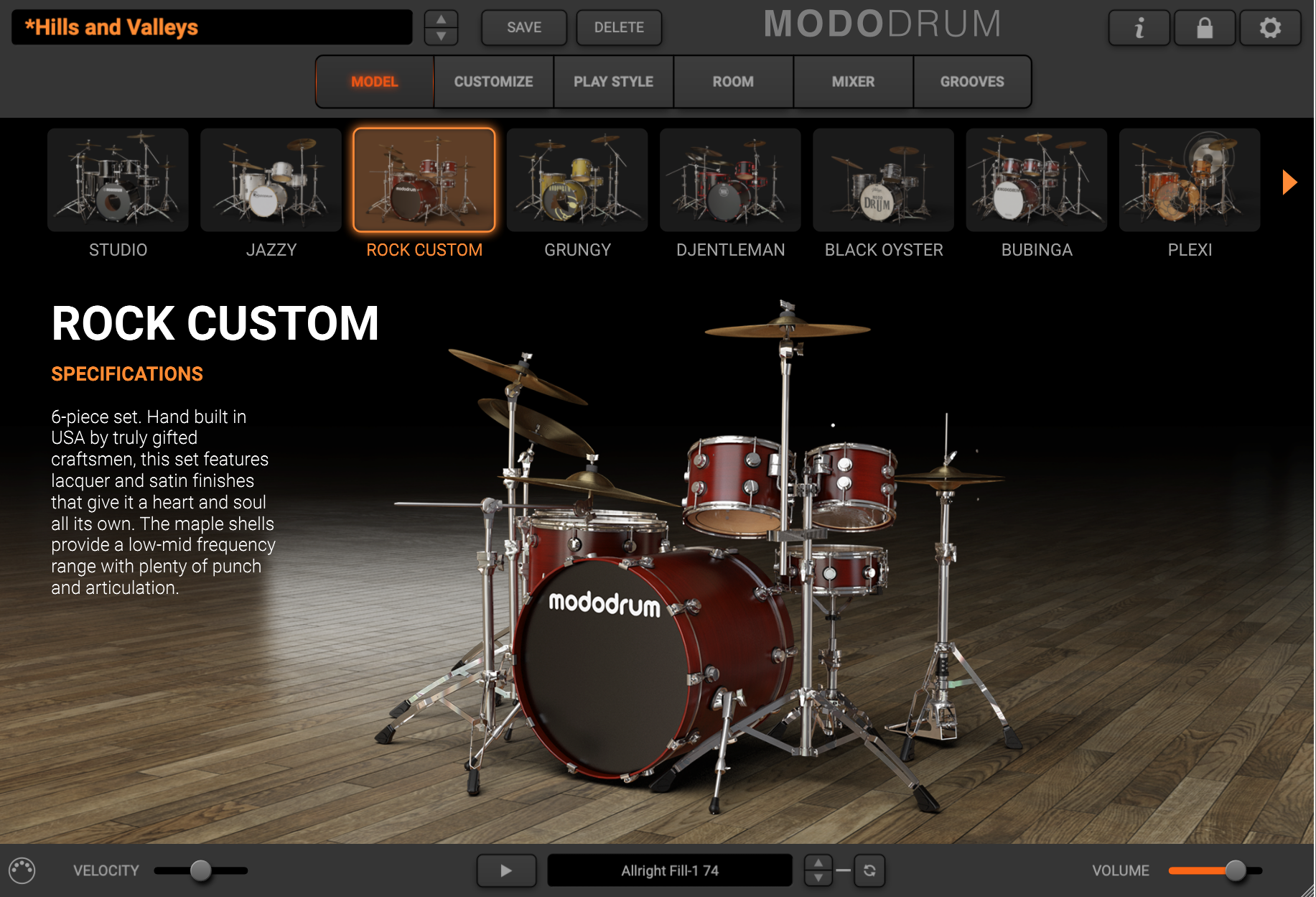 Drums that you can Customize
Drums that you can Customize
Do you love to try out different kits, drums, and shape your overall drum sound in various ways to be perfect for your track? Then MODO Drum might be a great choice for you! =)
My Overall Impression: MODO Drum by IK Multimedia is like MODO Bass: excellent for shaping your custom tone. Since it is based on physical modeling it is also extremely fast to work with. Changing drum kits or individual drums is so much faster than “ordinary” drum plugins. This is the plugin for amazing workflow speed, and extreme customizability.
The Sound & Main Features
First let’s listen to the sound of MODO Drum in action:
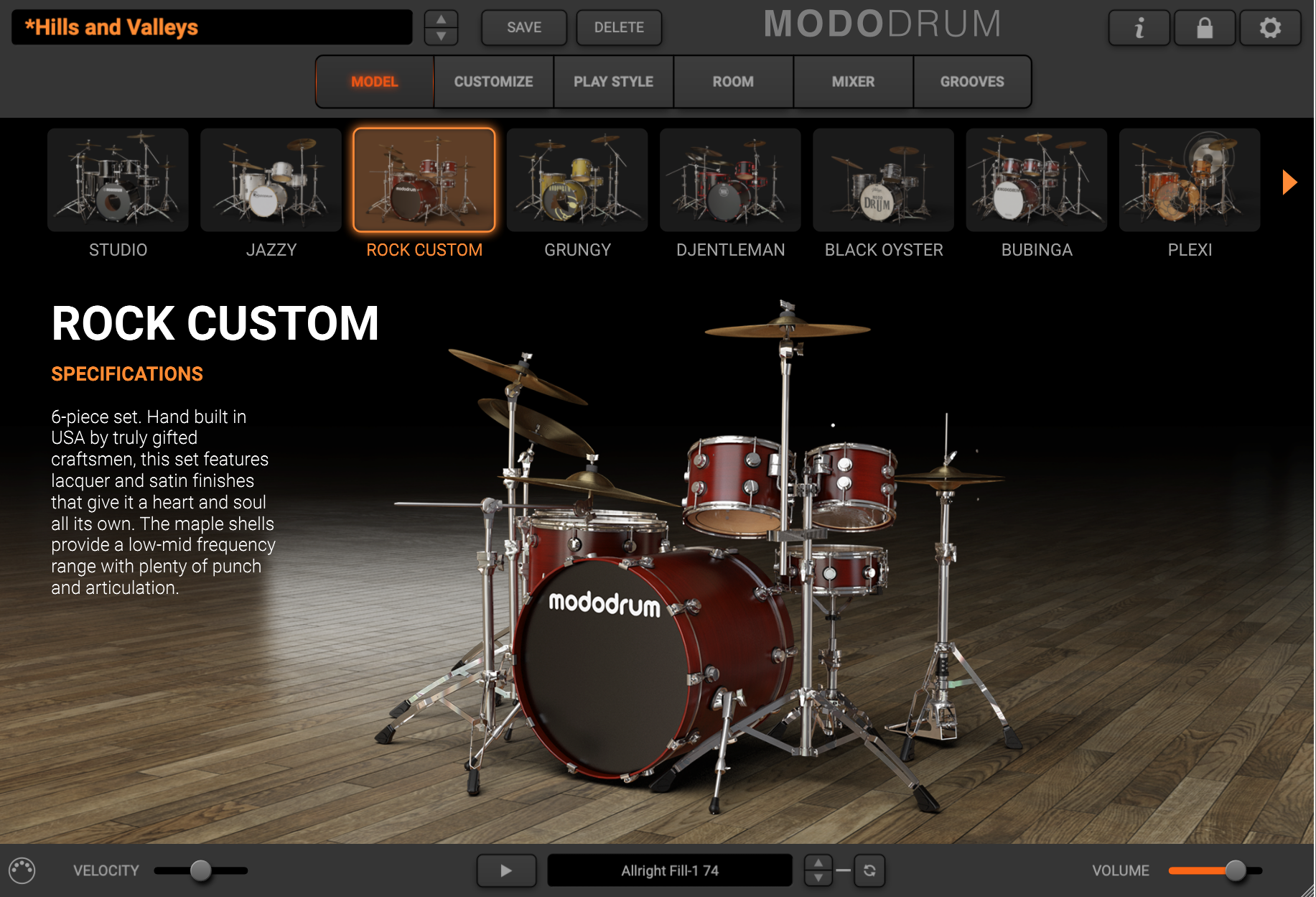 The Drum Kit Model
The Drum Kit Model
First you have the model page, where you can pick your main drum kit of choice: Studio, Jazzy, Rock Custom, Grungy, Djentleman, Black Oyster, Bubinga, Plexi, Extreme and Reference. Each with its own unique character, and covering a very wide range of styles.
You even get a brief description of the kit, and how it traditionally has been used.
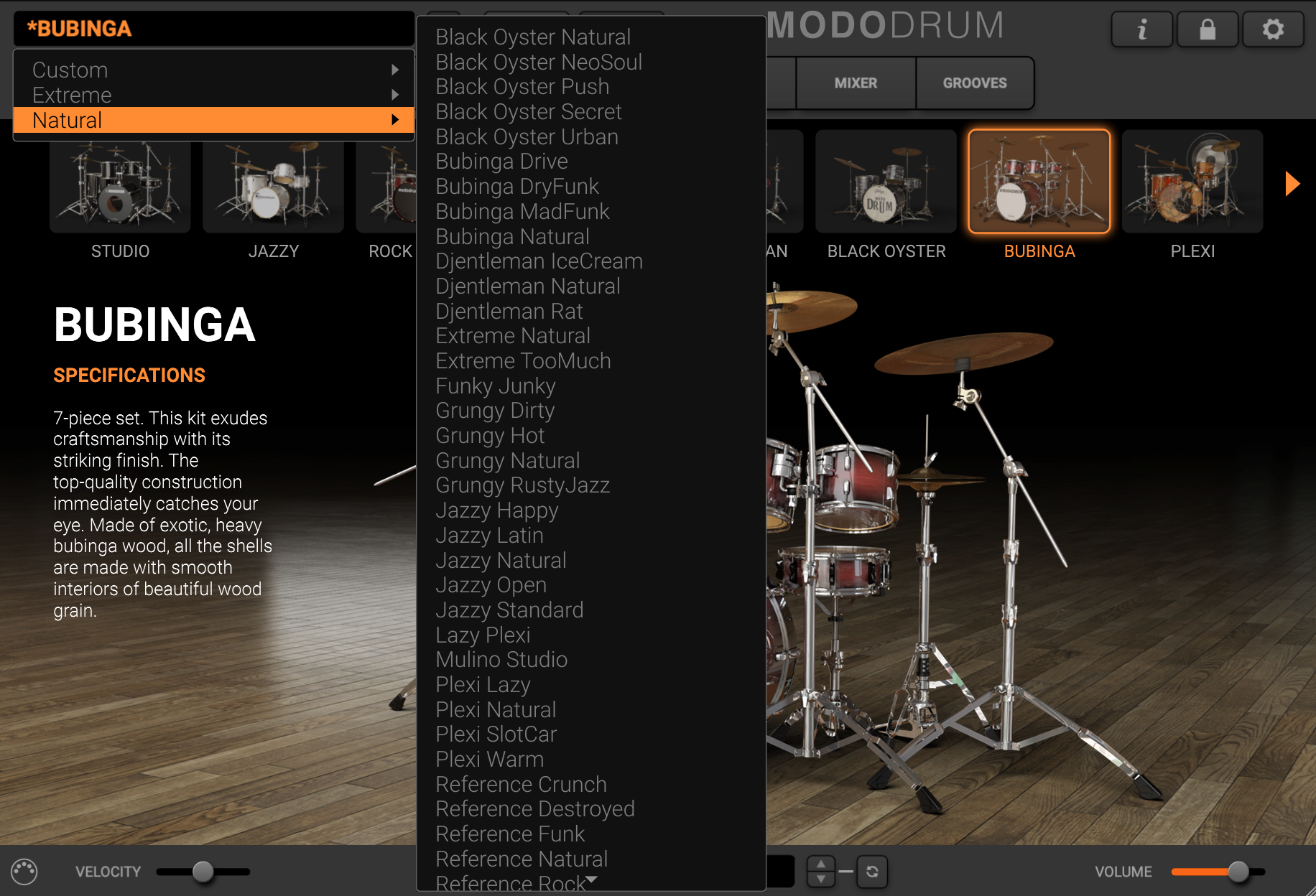 Custom Presets
Custom Presets
Now it does not stop there. You get a huge range of presets in 3 categories: Natural, Extreme and Custom. And of course you can save your own made presets as well.
Try loading any preset, and you will see that it takes a few seconds, compared to most drum plugins and libraries where if you load a completely new drum kit you will have a to wait a really long time to get all samples loaded into RAM.
 Customize your Drum Kit
Customize your Drum Kit
You also have a page where you can customize each and every drum and cymbal in your kit. For example: perhaps you want your kick to be an extreme metal kick drum, and your toms to be jazzy?
Now it goes even deeper. Because if you click “edit element” after selecting a kit piece, you can actually sound design the drum itself in so many ways since it is based on physical modeling.
So let’s say you select one of the toms. Then you can shape the diameter and depth of the drum, the tuning, damping, coating and surface of the drum. And every thing you do will change the overall sound. Honestly this can be somewhat addictive because it is so fun!
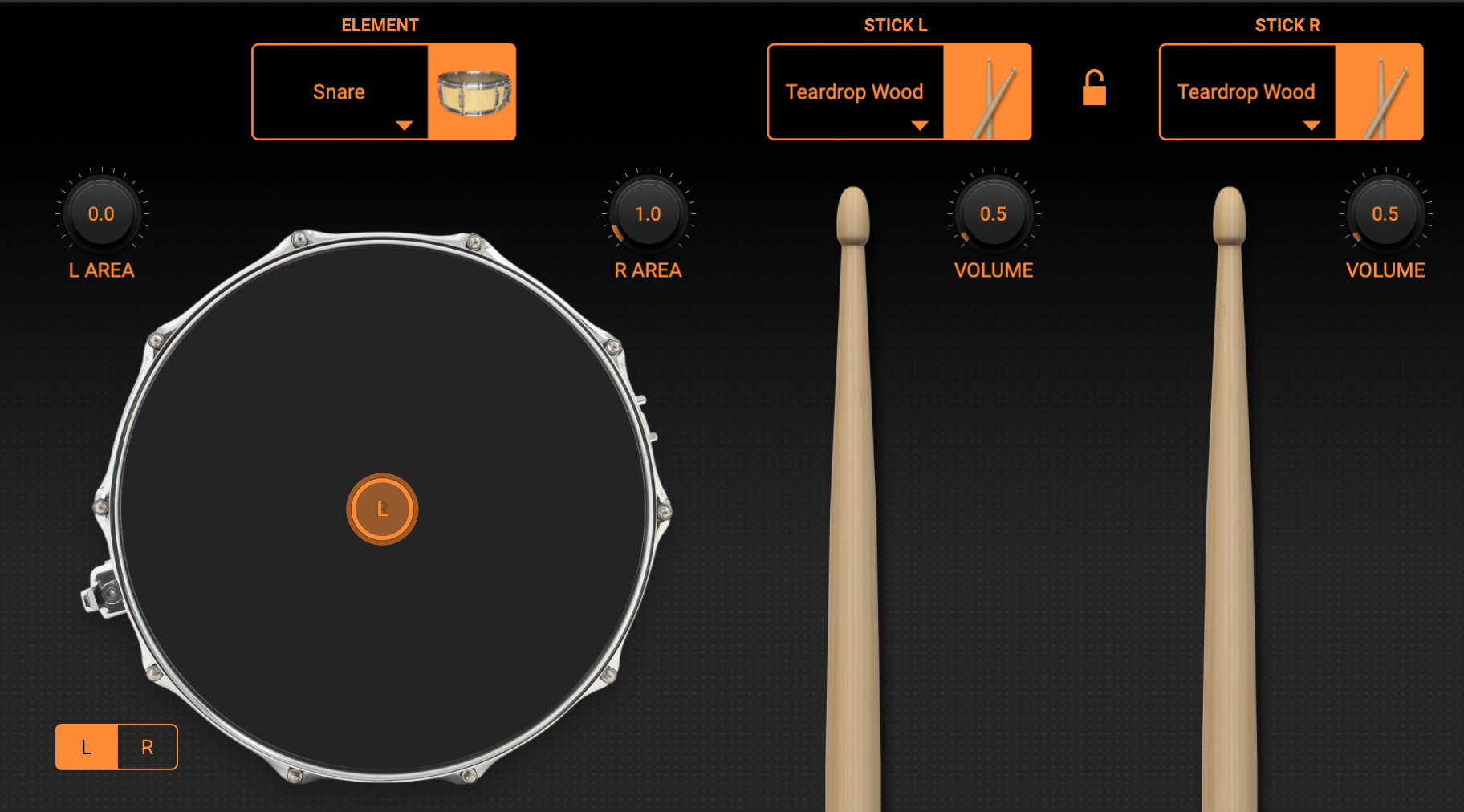 Drum Playing Style
Drum Playing Style
This is another deep sound design part of MODO Drum where you can shape the playing style of the drum.
For example, let’s say you selected your snare drum for this. Then you can set where the drummer hits the drum with the left and right stick, as well as the surface area of each hit.
You can even choose what type of drum sticks are used, and can have different ones in the left vs right hand.
 Drum Room
Drum Room
You also get to choose what type of room the drum kit will be played in, from a treated drum booth to a big stadium venue. And you can adjust a fader to set how much room sound you want.
If you want individual control of room sound per kit piece though, I recommend choosing a close and dry sound for the kit, and then use the send effects per drum in the mixer instead. Or even send out all drums to your DAW individually to apply third party reverb.
 The Mixer
The Mixer
This is probably very similar to what you are used to in other drum plugins. Every kit piece has its own channel and fader. You can apply levels, panning, insert effects, send effects, and EQ.
There’s quite a lot of insert effects that you can create a unique FX chain of on each piece in your kit. And finally there is a master channel which you can also mix to your preference.
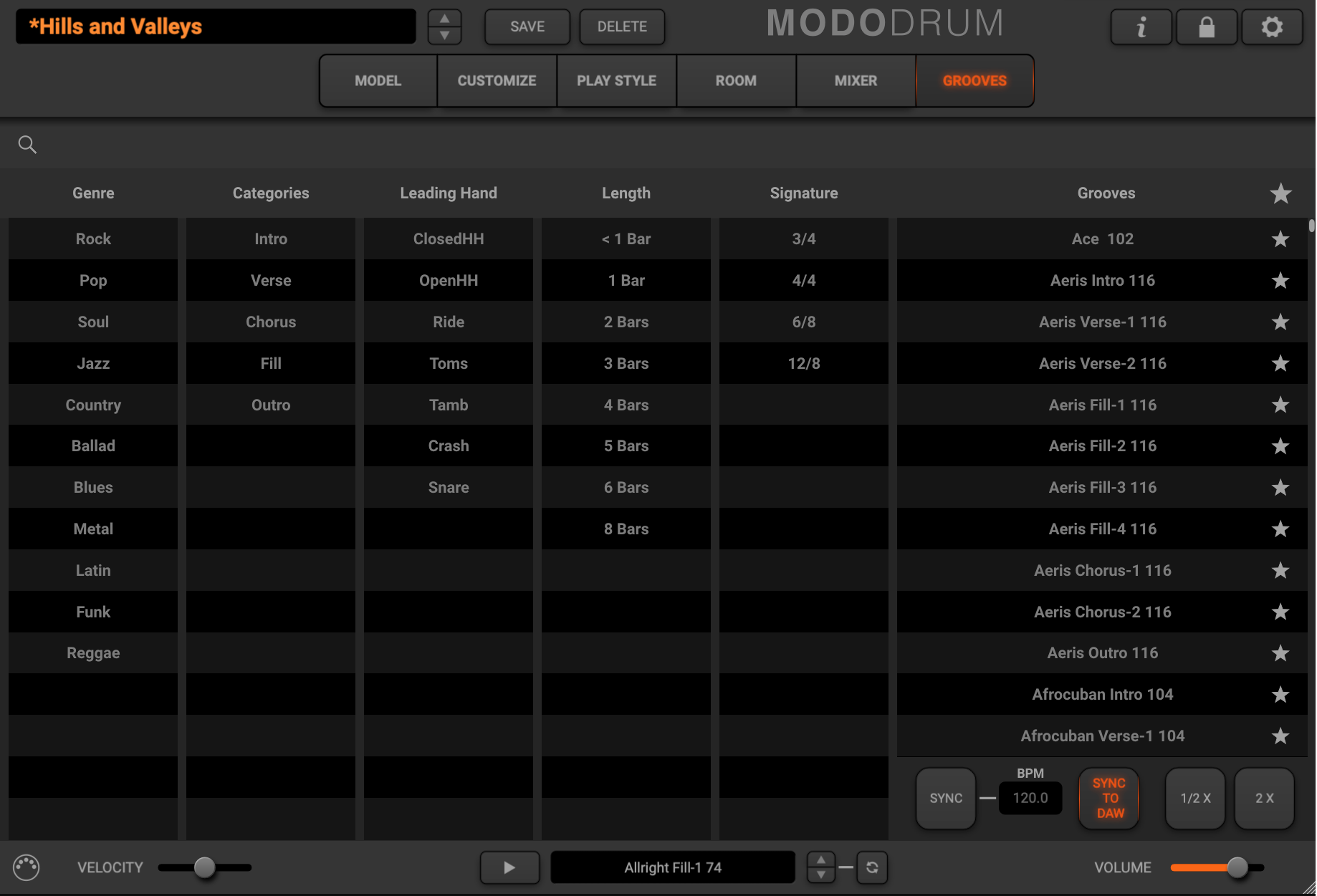 MIDI Grooves
MIDI Grooves
The final page in the user interface is called “Grooves” and is basically a range of drum loops in MIDI form that you can use to “test out your kit sound” or even drag and drop into your DAW to use for your composition.
The groove browser is very nicely organized and therefore quick and easy to use. You can sort on genres, arrangement sections, kit pieces, length and time signature.
The only thing I personally would have loved here is a dedicated category for rolls and swells, because those are a pain to program every time. But other than that you get an amazing variation for these grooves to start from.
It would have been nice to have an extra page where you could program your own grooves and save as presets too.
Mike’s Final Thoughts
I am amazed by how far physical modeling have come, and the great benefit is amazing customizability and sound design features you get. I especially loved these features on the snare, which is so essential to get “just right”.
The user interface is very clean, organized and can be re-sized with true scaling which I love. Overall this is a very versatile drum plugin, which is quick, easy and fun to work with. And since it is based on physical modeling it will not take up too much RAM either which is a plus.
Learn More
Do you want to learn more about MODO Drum, and find out if this would be a great addition to your music composer tool box?
Learn More about MODO Drum here

