Logic Pro X Tutorials, Tips & Tricks
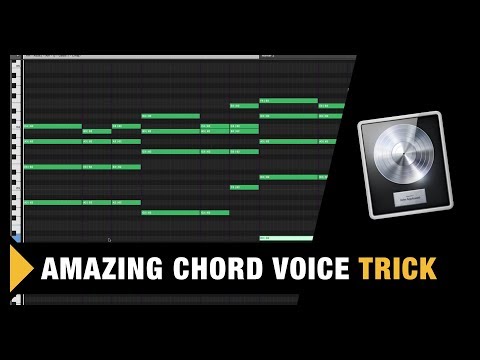
Chords Voice Separation Trick in Logic Pro X
Logic Pro X Tutorial on how to Separate your Chords into Individual Voices.

Sidechain Compression in Logic Pro X
How to use SideChain Compression in Logic Pro X.
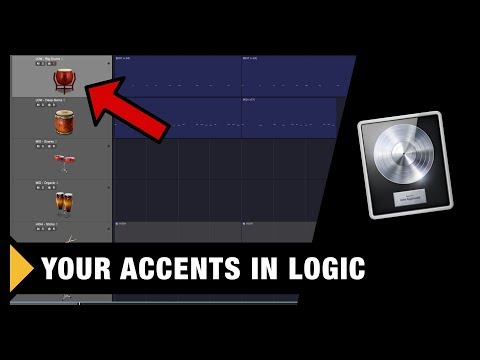
Powerful Accents Trick in Logic Pro X
Learn how to Power Up your Accents in your music.

The Tempo Track in Logic Pro X
How to use the Tempo Track in Logic Pro X.

5 Tips on Split & Join in Logic Pro X
Learn how to Split & Join Regions, Parts and Notes in Logic Pro X.

5 Tips on Naming in Logic Pro X
How to create your own Instrument Library in Logic Pro X.

Custom Instrument Library in Logic Pro X
How to create your own Instrument Library in Logic Pro X.
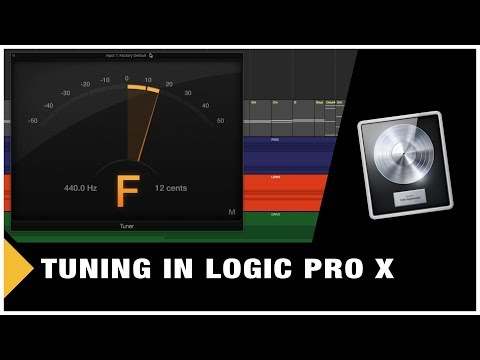
Tuning in Logic Pro X
How to Tune Instruments in Logic Pro X.

Transposer MIDI Effect in Logic Pro X
How to use the Transposer MIDI Effect in Logic Pro X.

Track Stacks in Logic Pro X
How to use Track Stacks in Logic Pro X (3 Ways).

Negative Delay Trick in Logic Pro X
How to use Track Delay or Region Delay to sync in Logic Pro X.

Track Alternatives in Logic Pro X
How to use Track Alternatives in Logic Pro X.

The Option Key in Logic Pro X
7 Tips on the Mighty Option Key in Logic Pro X.

Tap Tempo in Logic Pro X
How to Tap Tempo in Logic Pro X (Tutorial).

Time Handles in Logic Pro X
Smart MIDI Editing in Logic Pro X (Time Handles).

Art Conductor in Logic Pro X
How to use Articulation Sets in Logic Pro X (with Art Conductor).

7 Solo & Mute tips in Logic Pro X
How to Solo & Mute tips in Logic Pro X.

Show Note Names in Logic Pro X Piano Roll
How to Show Note Names in the Piano Roll (Logic Pro X).
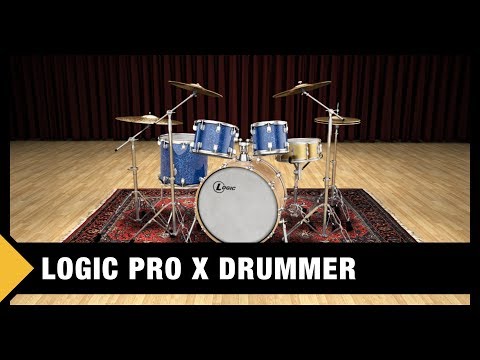
Logic Pro X Drummer Tutorial
How to use the Drummer Track in Logic Pro X.

Scale Quantize in Logic Pro X
How to use Quantize Scale in Logic Pro X (Tutorial).

Set all Notes to the Same Length in Logic Pro X
How to make all notes the same length (Logic Pro X tutorial).

Replicate like a PRO in Logic Pro X (Tutorial)
How to repeat many notes, parts or regions in Logic Pro X.

Record Repeat in Logic Pro X
How to use Record Repeat in Logic Pro X.
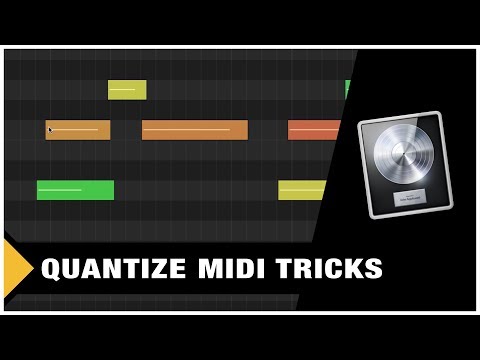
Quantize MIDI in Logic Pro X (3 Tips)
How to Quantize MIDI in Logic Pro X.

Project Alternatives in Logic Pro X
How to save Project Alternatives in Logic Pro X

Plugin Manager in Logic Pro X (Tutorial)
How to use the Plugin Manager in Logic Pro X (Quick Guide).
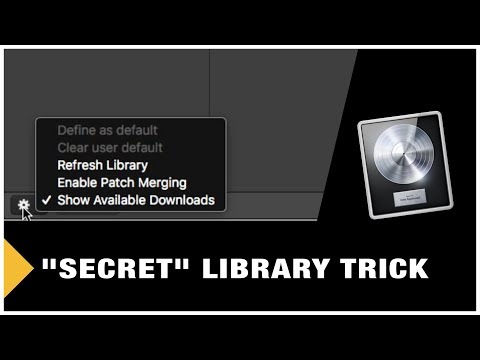
Patch Merging in the Instrument Library Trick in Logic Pro X
How to use Patch Merging in the Instrument Library of Logic Pro X.

Open & Close Plugin Window in Logic Pro X
How to Open & Close Plugin Window FAST in Logic Pro X.

New Tracks with Same Instrument in Logic Pro X
How to get New Tracks on same Instrument (Logic Pro X Tutorial).

Mixer Bus Channels in Logic Pro X (Tutorial)
How to Setup, Route and Use the Mixer Bus Channels in Logic Pro X.

Mimic Regions in Logic Pro X (Alias)
How to Mimic Regions in Logic Pro X (Region Alias).

Logic Pro X Project Template Creation
How to Create an Amazing Project Template (Logic Pro X Tutorial).
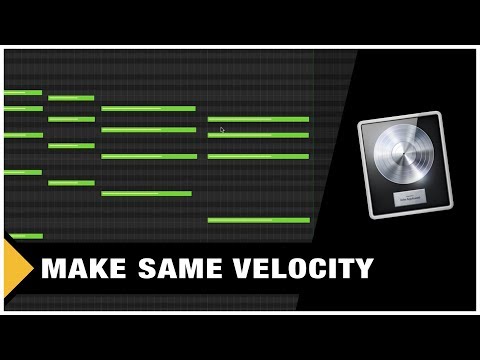
How to make all notes same Velocity
Set all notes to the same velocity in Logic Pro X piano roll editor.

Hide empty Tracks in Logic Pro X
How to Hide Empty Tracks in Logic Pro X.

The Groove Track in Logic Pro X
Learn how to use the great Groove Track in Logic Pro X.

How to Export your Track (WAV or MP3)
How to Export your Track in Logic Pro X to WAV or MP3.
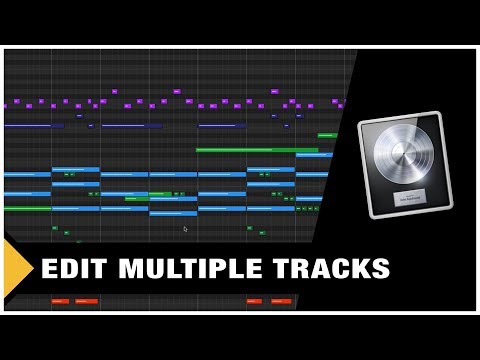
How to Edit Multiple Tracks
How to Edit Multiple Regions in Logic Pro X Piano Roll Editor.
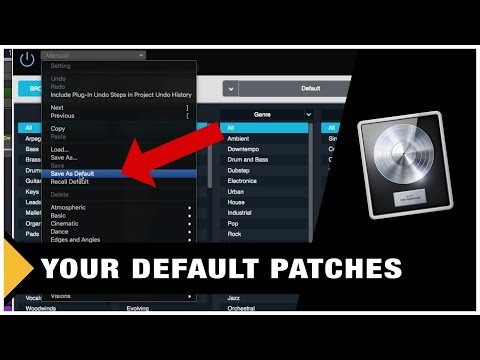
Default Patches in Logic Pro X
How to Save your own Default Patches in Logic Pro X.

Convert your Audio to Sampler Track
How to convert your audio parts to a exs24 sampler track.

Collapse Mode in the Piano Roll
How to use the Collapse Mode in the Piano Roll editor of Logic Pro X.
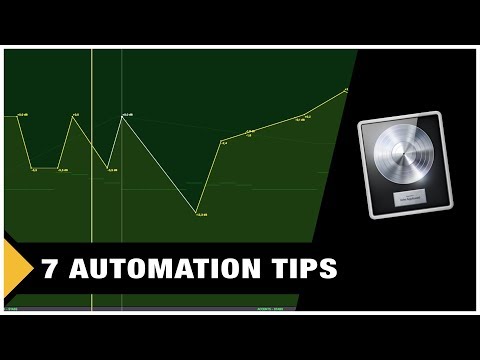
7 Automation Tips in Logic Pro X (Tutorial)
Boost your workflow when working with automation in Logic Pro X.
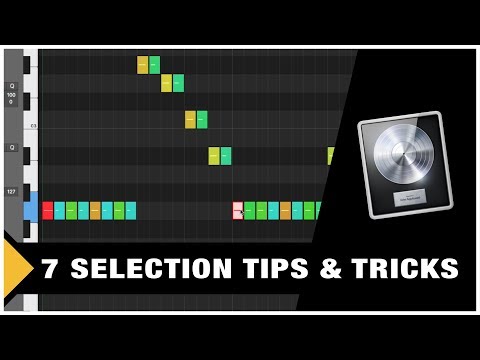
7 Selection Tricks in Logic Pro X (Tutorial)
Learn 7 Selection Tips in the sequencer, and the piano roll editor.

Chord Progression App for Logic Pro X (Suggester)
Suggester is a Chord Progression App with drag and drop functionality.

7 Cycle Locator Tricks in Logic Pro X
How to use the Locators – Tips & Tricks in Logic Pro X.

How to Transpose Audio in Logic Pro X
Transpose Audio parts, or even individual notes in Logic Pro X.
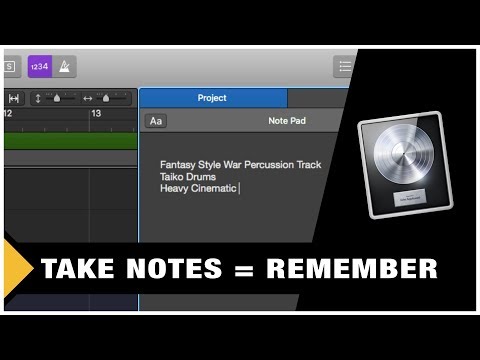
Project & Track Notes in Logic Pro X
Remember your Music Ideas by using Project and Track Notes.
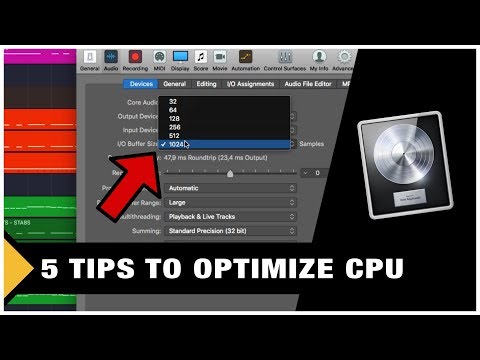
How to Optimize CPU in Logic Pro X
5 Tips to Optimize CPU and Performance in Logic Pro X.
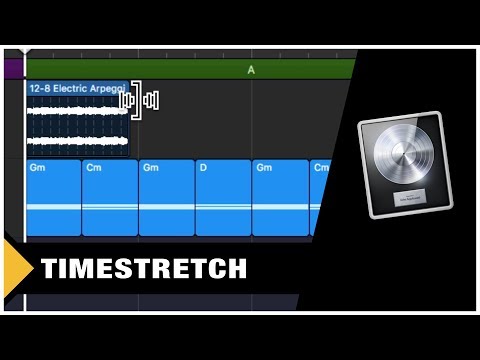
How to Time Stretch in Logic Pro X
How to time stretch both audio and midi parts in Logic Pro X.

Slow Down Audio in Logic Pro X
How to add a Slow Down effect to an Audio Clip in Logic Pro X.

How to Reverse Audio in Logic Pro X
Learn how to Reverse Audio parts in Logic Pro X in this tutorial.

Quantize MIDI tricks in Logic Pro X
How to Quantize MIDI like a Pro in Logic Pro X.

Quantize Audio in Logic Pro X
How to Quantize Audio Parts in Logic Pro X.

Import Instruments & Audio from old Projects
Amazing Import Instrument Trick in Logic Pro X.
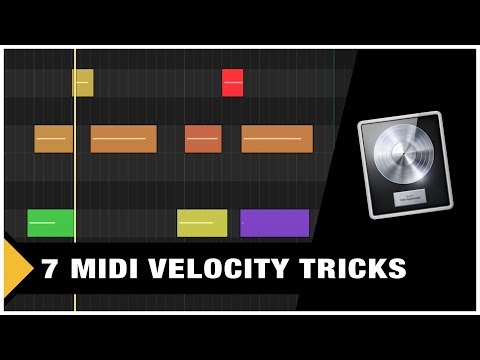
7 MIDI Velocity Tricks
7 Amazing MIDI Velocity Tricks in Logic Pro X.

Humanize MIDI in Logic Pro X
How to humanize your MIDI Parts in Logic Pro X.

Fade Audio Clips in Logic Pro X
How to Fade In or Fade Out Audio Clips in Logic Pro X.
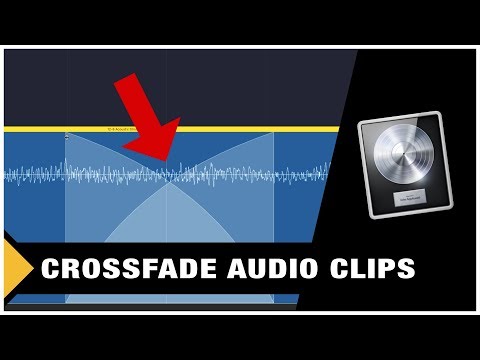
Crossfade Audio Clips
How to Crossfade Audio Clips in Logic Pro X.
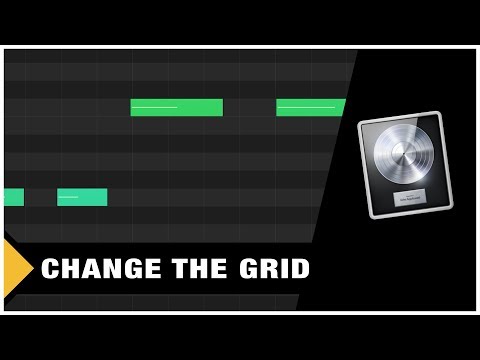
Change the Grid Division
How to Change the Grid Division in Logic Pro X.

5 Amazing Chord Tricks
Learn these 5 Amazing Chord Tricks in Logic Pro X.

Capture Recording in Logic Pro X
Recording Trick in Logic Pro X (Capture Recording).

How to use Colors in Logic Pro X
Learn how to use & apply colors in your Logic Pro X projects.

Get a 3rd Tool in Logic Pro X
How to get a 3rd Tool in Logic Pro X (Workflow Tip).

User Presets in the Library
Learn how to organize and save your own Library Presets.
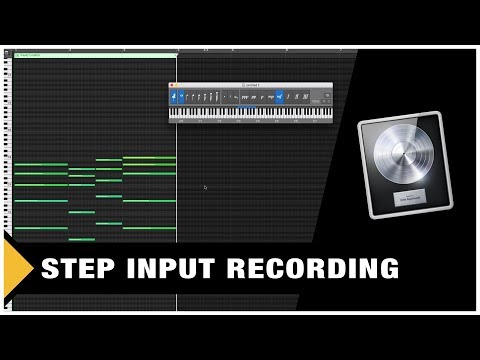
Step Input Recording
Learn how to use Step Input Recording in Logic Pro X.

Logic Pro X Marker Track
Learn how to use the Marvelous Marker Track.
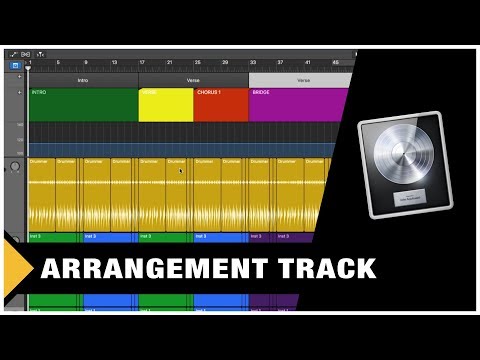
Logic Pro X Arrangement Track
Learn how to use the Amazing Arrangement Track.
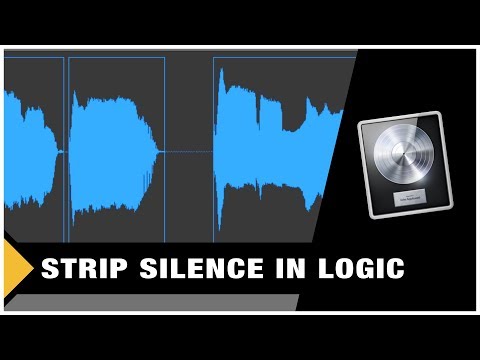
Strip Silence in Logic Pro X
How to strip silence (remove silence) in audio clips.

Bounce MIDI to Audio in Logic Pro X
How to bounce (convert) a MIDI part to an audio file in Logic Pro X.

Stretch Audio & MIDI clips
How to Stretch Audio and MIDI clips in Logic Pro X.
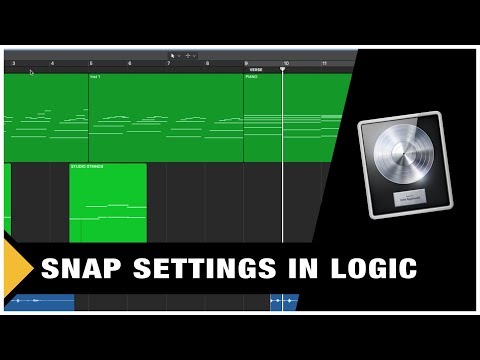
Snap Settings (Pro Tips)
Learn how to control and master the Snap Settings in Logic Pro X.

3 ways to use Reverb in Logic Pro X
Reverb on the plugin, as an insert FX or as a send FX.

Normalize Audio Clips in Logic Pro X
Learn how to Normalize Audio Clips in Logic Pro X.

Logic Pro X Remote App Tutorial
Learn how to use the Logic Remote app to control Logic Pro X.

Link Plugin Windows (Workflow Trick)
Speed Up your Music Production Workflow in Logic Pro X.

Freeze Tracks in Logic Pro X
Learn how to use the Freeze Track function in Logic Pro X.
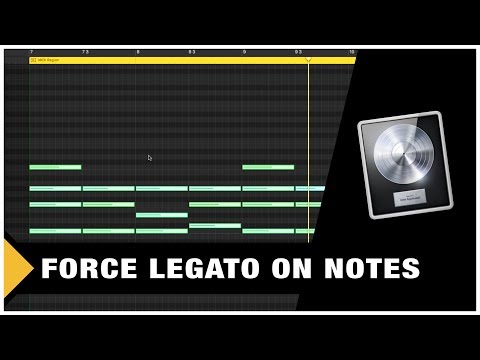
Force Legato in Logic Pro X
Use the force Legato feature in to remove the gap in between notes.

Drag & Drop MIDI tricks
Improve your workflow in Logic with MIDI drag & drop.

Track Headers in Logic Pro X
How to customize the Track Headers in Logic Pro X

Using Screensets in Logic Pro X
How to use the amazing screensets in Logic Pro X.

Custom Key Commands in Logic Pro X
How to create your own custom key commands in Logic Pro X.

Logic Pro X – Click Zones (Pro Tip)
How to use the amazing click zones in to boost your workflow.

Audio to MIDI in Logic Pro X
How to convert audio into MIDI notes in Logic Pro X.
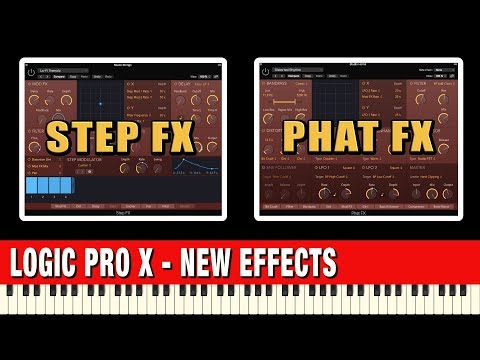
Phat FX and Step FX – Quick Look
A quick look at the Phat FX and Step FX plugins.
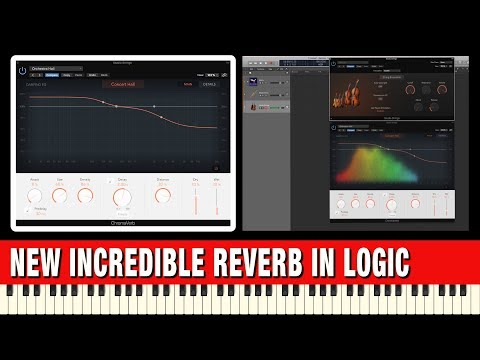
ChromaVerb | Quick Review
A quick look at the ChromaVerb Reverb plugin.
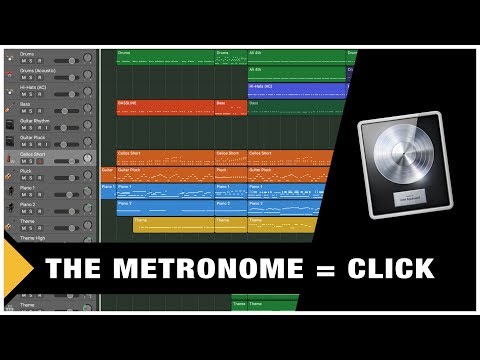
Customize Click Track / Metronome
How to change the metronome settings in Logic Pro X.
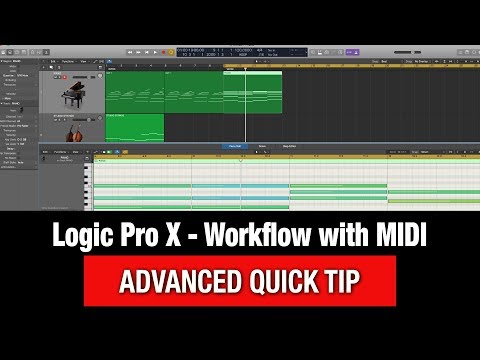
MIDI Chase – Amazing Hidden Feature
How to use MIDI Chase in your sequencer.
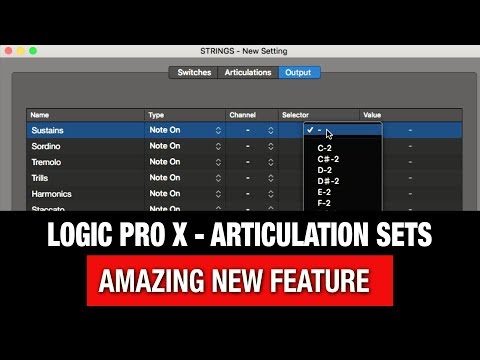
Articulation Sets in Logic Pro X
How to Setup Articulation Sets in Logic Pro X.
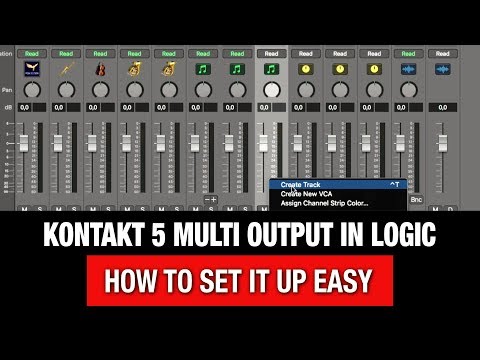
Multi Output in Logic Pro X with Kontakt 5
How to Setup Kontakt 5 with multi output in Logic Pro X.

Custom Track Icons in Logic Pro X
How to Create your own Custom Track Icons in Logic Pro X.
