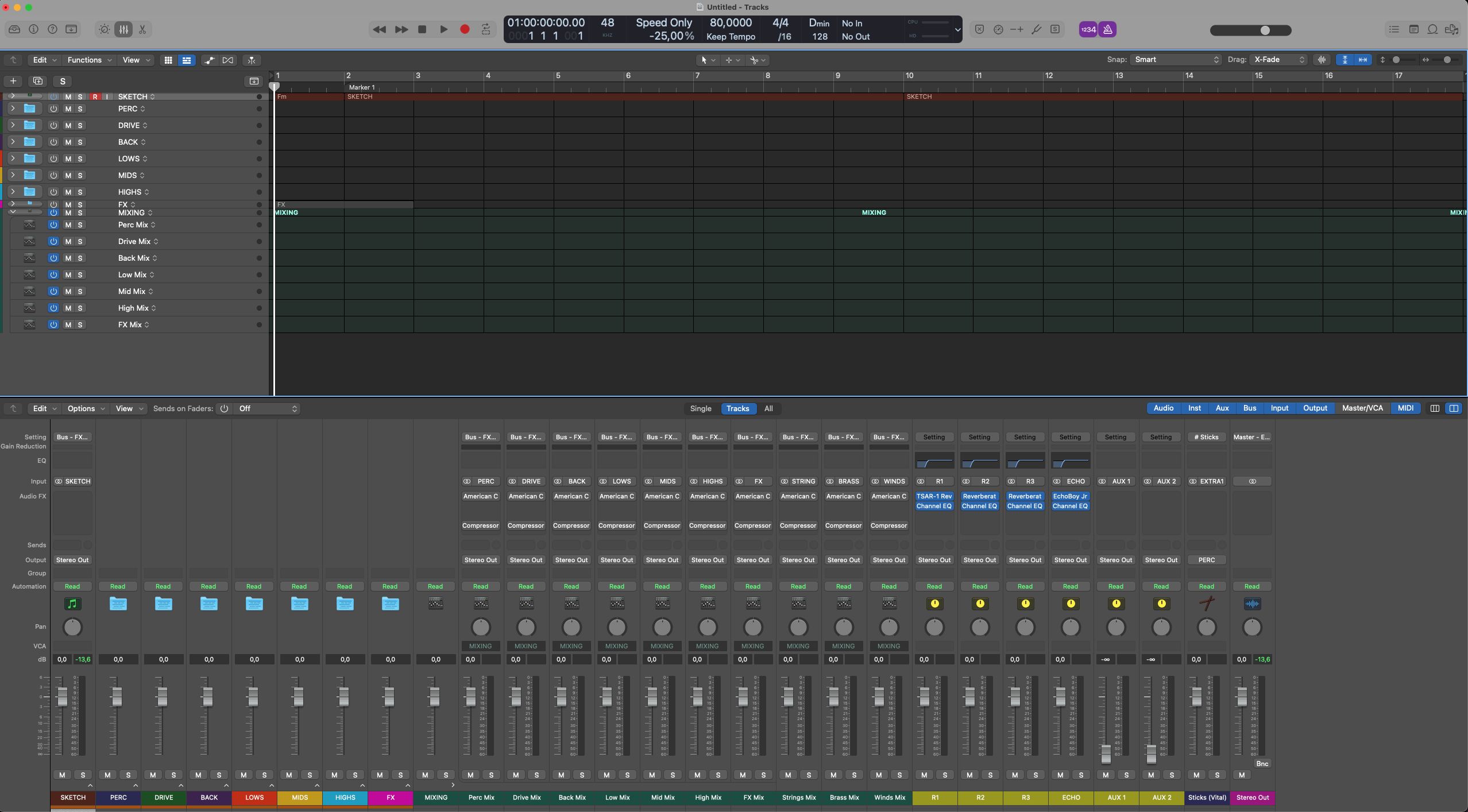 I have created what I believe is a perfect project template for music composition and production. And the best part is that I can use it for any genre and style of music.
I have created what I believe is a perfect project template for music composition and production. And the best part is that I can use it for any genre and style of music.
I will now share all main aspects I have set up for this project template, to save time and improve my workflow and efficiency as a music composer and producer.
My Perfect Logic Pro Template
- Setting up all Project Preferences
- Customising the Interface & Settings
- Making a Sketch Group
- Creating all Track Folders
- Designing a Color System
- Routing all Mixing Bus Channels
- Making an Instrument Library per Folder
- Creating optimised Screen Sets
- Saving Channel Strip Settings
- Setting up all Send Channels
Your Goal with a DAW Template
It takes time to set up a a great project template in any DAW. But the point is that it should save you LOTS of time in the long run. Because there are 100s of things you can avoid setting up for every new project, by instead starting with a template.
I strongly recommend you to make your template as versatile and flexible as possible. This means you should not gear it towards a specific style of music (unless you only focus on one genre).
I think a better mindset is to focus on overall features, settings, modes and preferences. Make it so that your DAW and your template is a “perfect starting point” for when you want to make music, in any style.

