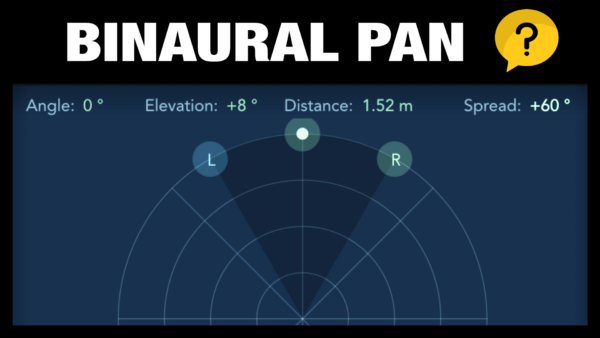 Do you want to learn what binaural panning is, and how to use it in Logic Pro?
Do you want to learn what binaural panning is, and how to use it in Logic Pro?
This method of panning can take your sounds and overall mix to another dimension, it really is that revolutionary. Here’s an easy quick guide for you! =)
What is Binaural Panning?
Let’s consider standard “stereo panning” first. With this default panning mode you only get the left/right dimension. But with binaural panning, you get access to an advanced algorithm that you can use to place your instrument or sound in a 3D space.
You get control over: distance, elevation, spread (width), tilt and angle. When listening on good headphones, the binaural panning is really like magic.
Binaural Panning in Logic Pro
How to you get access to binaural panning in the mixer of Logic Pro, and what are the steps to use it?
 1 – Switch to Binaural Panning Mode
1 – Switch to Binaural Panning Mode
You can either CTRL + Left-Click on the stereo panning knob just above the volume fader in the mixer, or you can click on the output mode which says “stereo out” in the default mode. And then choose “binaural pan”. You will see the panning knob icon change.
2 – Open the Binaural Panning Window
Hover your mouse over the small “binaural panning” icon in the mixer channel, and then simply double-click on it. This will open up the interface for binaural panning on that channel.
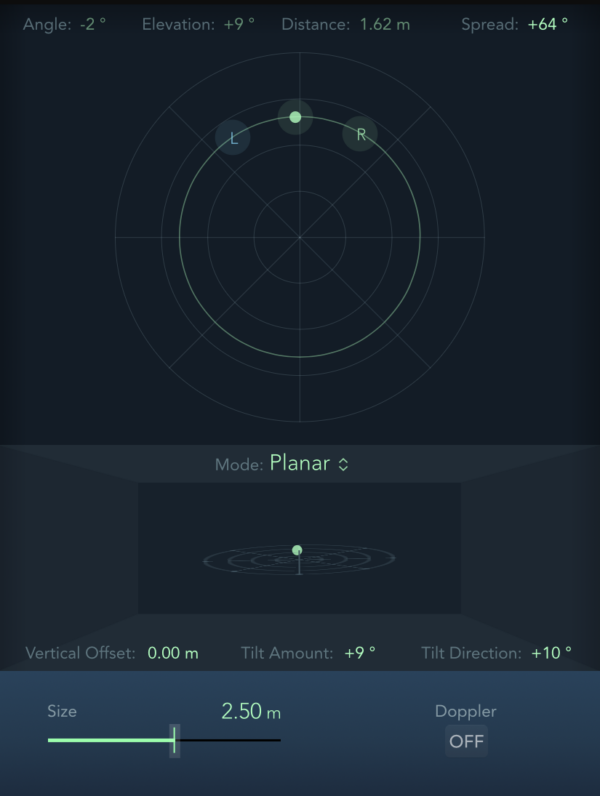 3 – The Main Parameters of Binaural Panning
3 – The Main Parameters of Binaural Panning
Size = The Size of the Virtual Space
Position = Adjust the Sound Position in the Space (The Dot)
Spread = The Stereo Width of the Left/Right Speaker
Tilt/Direction = Adjust the Plane the Virtual Space
Planar/Spherical = Choose Mode (Plane vs Sphere)
NOTE: The 2 controls you will use the most are the “dot” controlling the point of origin for the sound in the virtual space. And the stereo spread of this source, by moving the L/R icons in the binaural panning window.
The Power of Binaural Panning
With binaural panning you can even place the sound behind the listener, or with the spherical mode above. Or with tilting you can have the sound move (with automation) from left/below to right/above.
This amount of control is incredible for audio post production for media productions like movies, games etc. But imagine the power it will give you for music production as well! =)
