 Create Omnisphere Libraries
Create Omnisphere Libraries
Do you want to create your own Omnisphere libraries (also called soundsets or sound banks). With your own presets, sound sources and sound design?
Great, because today I have the honor to interview Jaap Visser, a professional sound designer with great experience in both creative sound design for games, and sound design for sample libraries and synthesizers.
1. Hello Jaap, who are you and what’s your story and journey as a sound designer?
Hello Mike! My name is Jaap Visser and I am a composer and sound designer living in the Netherlands. I have studied classical composition, sonology and musicology and I have been working since I graduated in 2002 as a composer and sound designer.
I have always been interested by sound in general and already during my study I experimented with sound design, playing with sound and space and trying to create my own world of sound and colours.
I have worked for 3 years as technical sound designer at Blizzard, where I was just a small part in a big chain, but I learned a lot there and after 3 years I started my own game audio company with 2 other composers and sound designers called 3 Peak Audio. With that company I worked on more then 50 games (mainly indie) and provided the music, sound fx, voice over etc for those.
Fast forward to 2017 – I started then my sound design company Triple Spiral Audio. I always designed my own sounds for my projects and thought it was nice to take it a next step and started to release sound sets for synths like Omnisphere 2, Zebra 2, VPS Avenger, Diva, Serum, Falcon and many more.
This side adventure quickly grew into a full time business and since 2019 I also became publisher for other sound design labels such as Subsonic Artz, Beautiful Void Audio and soon also Channel Robot and Heartwood Soundware will join.
I have a big passion for sound. I love to create new worlds of sounds and let myself be inspired by different themes and in the meantime I also try to make them useable for composers of course so that they can be easily used in projects and blend with other instruments, synths and samples.
2. What is your step by step process of creating and publishing an Omnisphere Soundset?
First I start of course with thinking about theme and style and after that I start with creating my sound sources as I like to work with my own imported sounds, though I combine them also with the excellent sound sources provided by Spectrasonics.
I create the sound sources by taking all kinds of recordings, from foley to instruments and route them through various effects. Once that is done I create loop points for them in Wavelab as they need to have the loop points already embedded before importing them into Omnisphere 2. Then it’s a matter of importing them to Omnisphere and update the sound sources with an image file.
After that the second part of the fun starts and it’s all about designing and creating the presets. Then another step is to create 2 or 3 tracks with some basics (piano, strings, percussion for example) in the style that I am creating the soundset so I can quickly do an A/B test to see how the presets work in context.
I balance the presets by creating a few FX racks as sent or inserts so the whole soundset will be balanced soundwise. Every soundset will have at least 128 presets and I try to cover most of the categories so that a user will have sounds with motion, basses, pads, textural sounds etc.
Most of my soundsets also have multis, meaning a combination of patches. You can create split keyboard multis, stacked and LIVE multis. The last one means you can select via a mouse click or with midi cc commands quickly one or more patches. For my multis I often make stacked multis.
Once a soundset is finished it goes to the demo writers and testers and I do some last tweaks and balancing. Final step is to create the artwork, both for the website as well to create an artwork picture that shows within Omnisphere and then I export it as a .omnisphere file so that the end users can easily import with a few clicks into Omnisphere
3. Any advice on the packaging (Folders, Categorization, Naming, Graphics, Exporting the library etc.)?
First important step is to make a folder in the patches category and add the folders with the categories. You can see the structure on this picture. Once you have done that, close your DAW or standalone Omnisphere and restart. Then rescan everything and you can start saving your sounds into this folders.
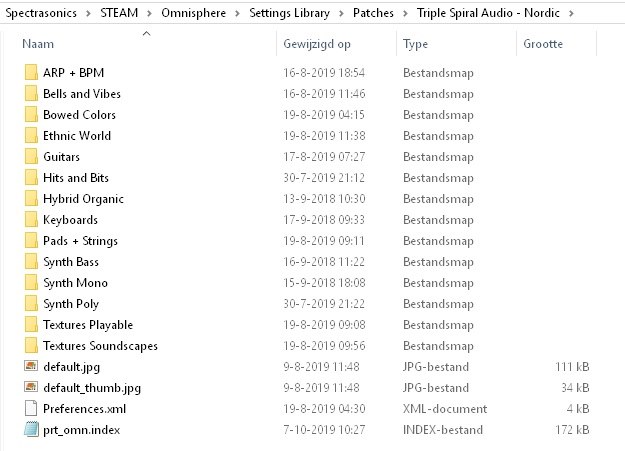
On my first 2 soundsets that I created for Omnisphere I was quite stubborn and went on to create my own categories. Based upon feedback from customers I changed it in my next soundsets to using the category setup provided by Omnisphere and also using their tags.
This makes it easier for users to quickly search and find the sounds and to make sure my sounds pop up in the searches.
Naming is one of the more difficult tasks haha. I tend to grab the general atmosphere I had in mind with my patch and I start a patch always with what kind of sound it’s like.
So for example a pad with the name Summer Night will be shown in Omnisphere as PAD – Summer Nights
Graphics always represent the idea of the library. You can import your graphic also into Omnisphere and you need to make it square with the size of 300×300 px and 125×125 px.
Same goes with the sound sources. You can add your own graphics there, but that is quite a tedious process. If one wants more in depth information about this, feel free to reach out to me.
Exporting is as mentioned earlier an easy process. You hold the alt key and click on the Utility button and this will give you the option to export your library. Select it and rename it to how you want to have your library looked within Omnisphere. For example my Nordic soundset was given the name Triple Spiral Audio – Nordic.omnisphere
To create multis and integrate them when you export your library, you go to the Multi tab and choose STACK or LIVE and via the mixer page you can select the patches you want to add in your multi. Multis first have to be saved in the USER folder. Be sure to give your folder the same name as your library.
If your library is for example named “Cinematic Omnisphere Soundset” then the folder in multi USER should also be named “Cinematic Omnisphere Soundset”.
Once you are done with creating your multis, move your folder to the Settings Library – Multis folder so it will be found when you export your library. If you choose the export method as described above, you will see that it finds both your presets and multis.
4. What are your favorite sound design features of Omnisphere?
I am a big big fan of the granular option in Omnisphere. I can really completely change and transform sounds with this feature and it often provided me with some amazing results!
5. How to make sure people can install and use your final soundset in Omnisphere?
I always provide customers with clear instructions via a Readme file. And of course I am available for support questions from customers, but I actually never get any questions on how to install the soundset so I guess that is all clear.
6. Can you share your future plans as a sound designer and soundset creator?
I hope to do more bespoke sound design. I did a great bespoke sound design project for Simon Franglen who worked together with James Horner on Titanic, Avatar and is the composer of the Magnificent Seven and musician for Celine Dion, Michael Jackson and many more. These kind of projects are great to do as you can really tailor sounds to a composer his needs.
Furthermore I continue you my journey with creating soundsets and Kontakt libraries and I am also working on creating my own hybrid synth and sampler, but this is still in a very early stage.
7. Thank you so much for sharing your story, tips and insights Jaap. Where can people learn more about you and your products?
Link to my Triple Spiral Audio website: http://www.triplespiralaudio.com/
Triple Spiral Audio Facebook page: https://www.facebook.com/triplespiralaudio/
Thank you very much Mike and I hope some of the things I have said can be of good use!
