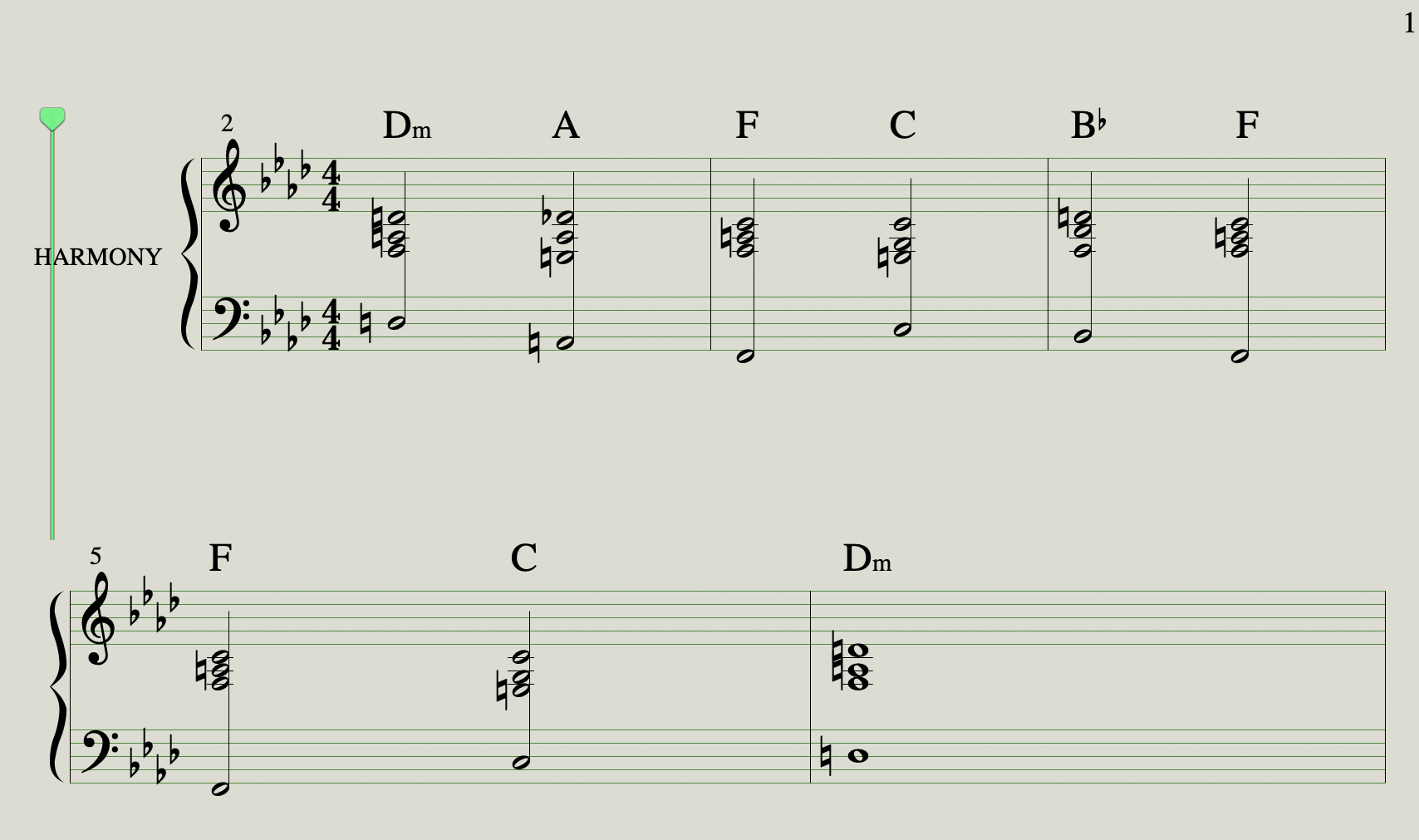 Welcome! In this class you will learn the power of creating and using a chord chart to help you in your songwriting and music composition workflow.
Welcome! In this class you will learn the power of creating and using a chord chart to help you in your songwriting and music composition workflow.
You will learn what a chord chart is, how to create your own chord chart, what variations you can choose, what helpful tools you can use, and finally how to use your chord chart to maximise your music making flow and efficiency.
Let’s start with the most essential question:
What is a Chord Chart?
A chord chart is a basic layout of all the chords used throughout a music composition. It shows every chord used, and the places where the chord changes, in each measure of music.
A chord chart does not show how each chord is played, such as the rhythm or playing style of the chords. For example it will not show the strumming patterns on guitar, arpeggios on piano and so on. It only shows the actual chords used, and all the chord changes in each measure of music. The chords in your chart are written on the places where the chord is changed from the previous chord.
A chord chart is helpful in so many ways. It will serve as a basic overview of your music, for when you work on your composition, or when you come back later. It will also be a great visual guide for when you record new parts. And it is very useful for when you collaborate with other musicians, when you brainstorm ideas yourself or together with others, and so on.
Basically, a chord chart is a simple layout of the essential harmonic story of your music. The guiding sketch from which you then build the complete song.
Alright, now it’s time for you to learn variations of chord charts, and how you can create and use the power of chord charts in your music making process.
Chord Chart Variations
You can create a chord chart in various levels of complexity, anywhere from super simple to very detailed, depending on how much information you want to include. The more information and details you have, the more clear the chord chart will be to guide yourself in your music making progress, as well as people you collaborate with such as other musicians, singers etc. Let’s compare the variations of a chord chart you can use:
Minimal Chord Chart
This is when you only write the main chords used, most often only the triad form (major, minor or suspended chords). You don’t include transition chords, and generally avoid chord extensions, inversions or any other detailed information. To put it short: with a minimal chord chart you basically only show the basic chord used for each bar of music.
Standard Chord Chart
The standard chord chart is when you also include chord extensions, like 7th chords, add 9, and so on. You should also put in every important chord change for each measure of music. Basically think of your chord chart as the harmonic story of your music, you should therefore include all important shifts in that story. For example, adding a suspended chord in the middle of a measure, or a 7th in the final beat…when those changes are important as a guide for your overall chord progression. How many chords and details to include in a standard chord chart is up to you. In most cases the guide for when and what chords to include in your chord chart, will be your main melody, and your bass line.
Complex Chord Chart
If you want to be very clear with your chord chart, you may choose to include even more harmonic information. You can do this by adding more chords in each measure of music. For example: in most cases it is enough to write the main triad chord used for a measure of music. But when you listen to the melody it can guide you to add more chords in each measure of music. It can be a different chord, but also a chord variation or extension that supports your melody, like adding a 6th, a 7th, a 9th, making it suspended, and so on. You can in some cases add as much as 1 chord for every beat, of every measure of music, if you want to be extremely detailed about the harmonic story in your chord chart.
Where to Save your Chord Chart?
You can write and save your chord chart for your music in many places, and in many different ways. You can of course use notation software if you prefer and then print those out, or even write your chord charts on actual paper if you are old school. However, I highly recommend you to create your chord chart in the project file of each specific track you are working on. This is because you will get the most benefit of your chord chart when you always have it right there in front of you, as work on your music production inside your music software. But there are still several ways and options you can choose for how you create and save your chord chart inside your project:
Chord Progression Notes
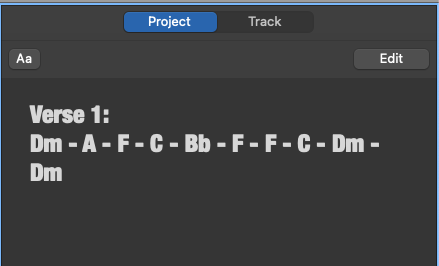 The quickest and easiest way to create a chord chart, is to simply write down the chord progression for each part of your song. Basically the chords used in the intro, the chorus, each verse and so on. This is great for brainstorming and getting your ideas down quickly, but I always recommend you to create a proper chord chart later on, because chord progression notes does not show the proper timing of each chord change.
The quickest and easiest way to create a chord chart, is to simply write down the chord progression for each part of your song. Basically the chords used in the intro, the chorus, each verse and so on. This is great for brainstorming and getting your ideas down quickly, but I always recommend you to create a proper chord chart later on, because chord progression notes does not show the proper timing of each chord change.
However, a chord progression note is still useful as I said, because it is very quick and easy to create. If your music software has a place to writes notes for your project, you can use it to write down the chord progression per part. Another option is to create a marker for each section of your song, and then label the marker with the specific chord progression for that part of your song.
For example, if the chord progression for your chorus goes like this: Dm – A – F – C -Bb – F – F – C – Dm – Dm. The you can simply label the marker for the chorus section that name. And you can then do this for markers of every section of your song. Finally you can of course simply write you chord chart on actual paper or notepad.
Global Chord Guide
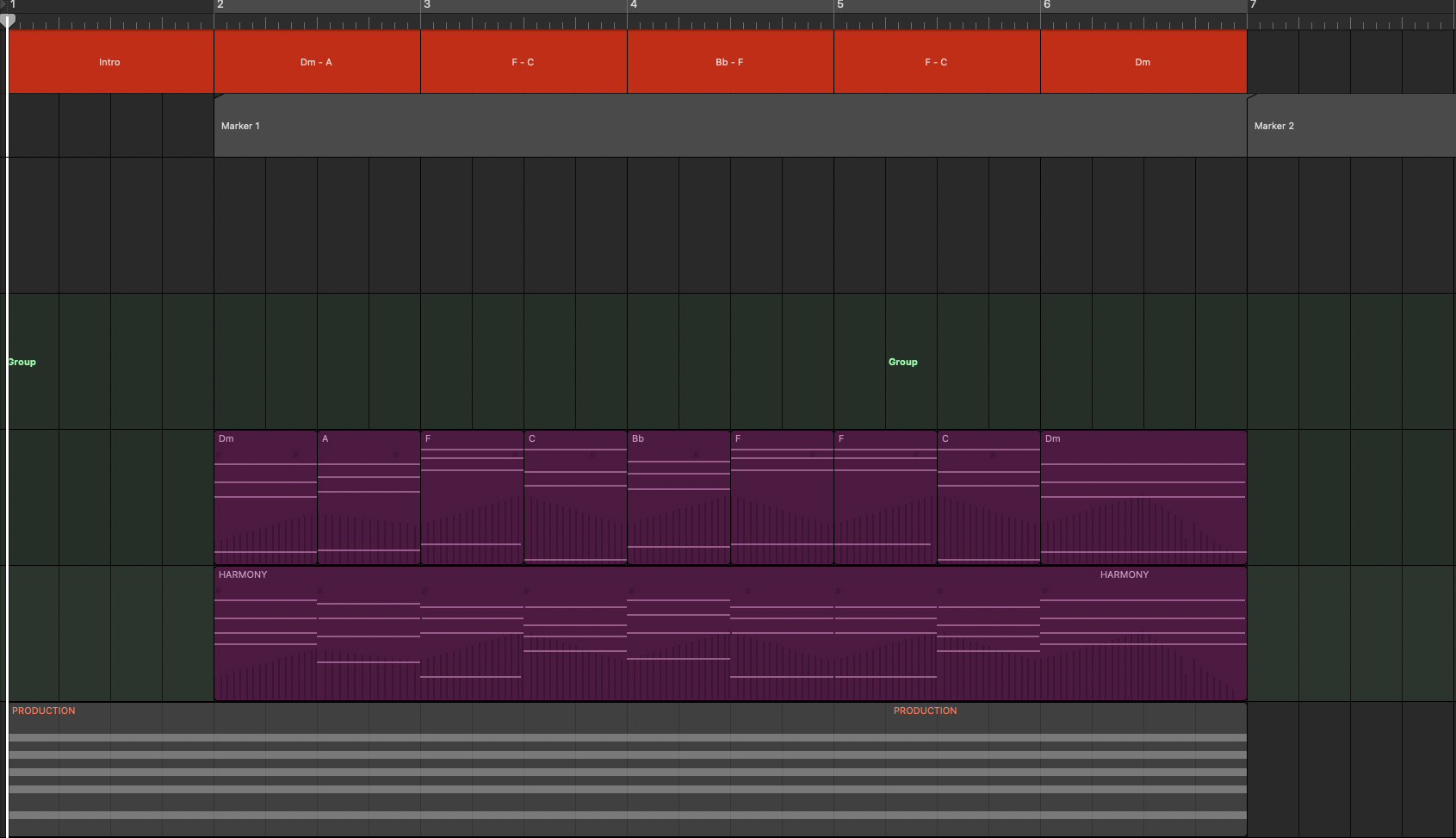 You can also use a dedicated “Chord Guide” if your music software has this feature. This is simply a visual chord chart at the top of your sequencer where you can place the chords used throughout your music production. The music software I use is called Logic Pro, and right not it does not have a global chord guide feature, so I have created an alternative where I simply use the arrangement track to create blocks which I then label with the chords used throughout the entire composition. The main point of using a global chord guide is to have your chord chart always visible at the top of your sequencer, as this will be a great visual references for when you record any new part for your music.
You can also use a dedicated “Chord Guide” if your music software has this feature. This is simply a visual chord chart at the top of your sequencer where you can place the chords used throughout your music production. The music software I use is called Logic Pro, and right not it does not have a global chord guide feature, so I have created an alternative where I simply use the arrangement track to create blocks which I then label with the chords used throughout the entire composition. The main point of using a global chord guide is to have your chord chart always visible at the top of your sequencer, as this will be a great visual references for when you record any new part for your music.
MIDI Chord Regions
Another option is to use a track at the top of your project where you write MIDI that plays every chord change in your music. Then you cut the regions for each chord change, and label those regions the specific chord used. This will not only be useful as a chord chart to use for reference, but also as resource and visual guide when writing any other MIDI parts in your music. Because you can use those chord regions to compare with other MIDI regions, and you can even copy paste the chords used for other parts in your arrangement.
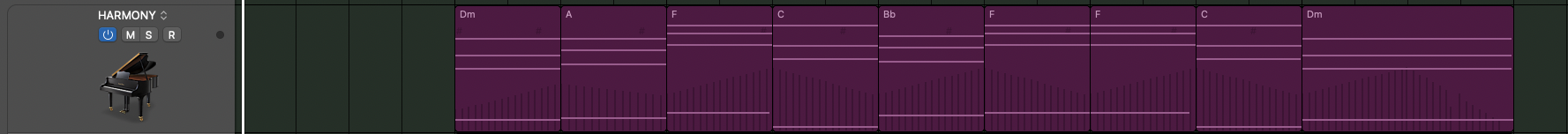
Notation Chord Chart
If your music production software has a notation feature, or if you prefer to use a standalone notation software or even sheet music paper, writing your chord chart in notation form can be extremely useful. Not only because it is more detailed and clear, but also since you can export it, and even print it out. This is super useful if you want to collaborate with others, or if you want to play and perform your own music on an instrument. You can simply open up the notation, and write the chord chart on top of an empty treble staff, if you want to keep it very simple. However, I recommend you to add in the notes for each chord as well, because this way you can be even more detailed by adding the specific chord variation, inversion, bass note and so on. And if you use a grand staff, which is the standard for piano, you can even get the bass notes in there as well. If you do this in your music software project file, you will have both a clear chord chart, as well as a visual chord reference track for the MIDI. And you can still export it as a PDF or print it out. This is why notation chord charts is my personal favorite.
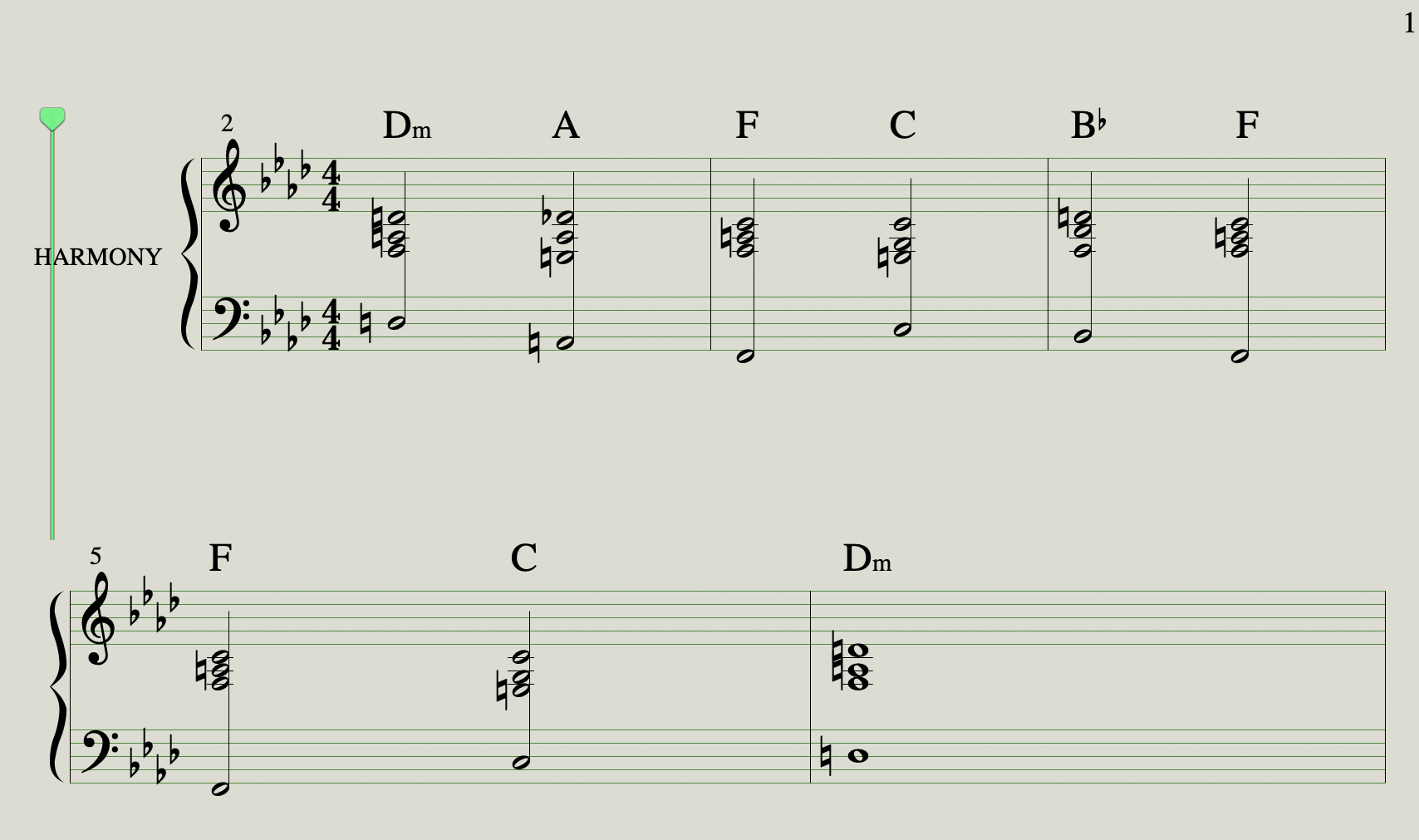
Helpful tools for Chord Chart Creation
There are plenty of tools you can use to help you out when creating chord charts. Perhaps you need help labelling the chords you play, or you may need some suggestions for your chord progression.
Music Software & Plugins
In most cases, if you already sit at your computer when doing your sketching and music making, the easiest and quickest tool will be a plugin in your music production software or a computer app. A few helpful tools I can personally recommend are:
- Your Music Production Software (chord naming)
- Scaler (chord progression plugin)
- Musescore (notation software)
Smartphone Apps
If you do your songwriting and sketching on your guitar, digital piano or any other instrument, it is often very nice to have good smartphone app to help you create your chord chart. There are 1000s of apps to help you with chords in your songwriting process, and I believe you should install and test a few smartphone apps yourself to find which ones suits you, but here are some tools I can personally recommend:
- Music Memos: Chord Analysis (iphone only)
- Chord AI: Chord Analysis
- Suggester: Chord Progressions
My Recommendations for Tools
The key thing regarding tools like apps, software, plugins and so on is that you should use what feels comfortable and easy for your personal workflow. I can give recommendations based on what I use, but you may prefer something completely different. I would say that the way to evaluate what tools to use, is to try them out, and then choose based on your instinct and feeling. Does it improve the flow of your brainstorming, sketching, and songwriting speed?
How to Create a Chord Chart
I am now going to show you how I personally create a chord chart, so that you can both learn and be inspired. But as you already learned, there are many variations of chord charts you can use, places to write them down, and levels of complexity. You have to find out what suits your personal workflow. This is how I often do it:
Brainstorming to come up with the Chord Progression
I most often use a piano plugin layered with a soft strings patch to brainstorm ideas for a chord progression. I often start out by adding some rhythm and groove, playing the bass line with my left hand and the chords with my right hand. Even playing melodies, riffs, and themes. But this is simply to get into the groove and feel of the new song I create. When I create the chord chart I will of course only use the main chord changes.
Record the Chord Progression on a Specific Track
When I have come up with nice chord progression, I record the chords on a specific track, most often with piano/strings layered in my music software. I call this track “harmony” or “chords”. When I record the main chords to use for my final chord chart, I make sure to not add any rhythm, and only play every main chord change. I also make sure to play each chord as a block, meaning all notes of the chord at the same time. This is because this chord track will be the layout for creating the final chord chart.
Double-check the Chord Names in my Music Software
After I recorded the chord progression, I go into the piano roll editor to check all the notes so there are no wrong notes. I also do final editing like quantizing the notes to the grid, fixing the note length for each chord, and deleting or moving notes if there are any errors or I simply want to change the chord color.
Use the Notation Feature to Add the Chord Labels
Then I open up the notation view for this chord progression track, and start adding text labels above the staff where I name each chord. If your music software does not have a notation feature, you may instead have a global chord track feature at the top of your sequencer. Logic Pro which I use, doe s not currently have this, so I sometimes use the arrangement blocks to label the chord of each measure of music. Or I simply cut the chord progression section into several smaller parts, one per chord change.
How to use a Chord Chart
A chord chart is amazing for so many things, both in your songwriting and music making process, but also for performing the music. Here are the top ways to use a chord chart in my experience:
- Visual Overview of your Music Composition
- Guide for Recording New Parts in your Song
- Reference when Checking against other MIDI tracks
- Export MIDI + PDF for Performances or Collaborations
Action – Create your own Chord Chart
Congratulations! You have now learned the power of chord charts in music. You have learned what a chord chart is, the variations you can use, where to write down and save your chord chart, tools to help your workflow, how to create a chord chart, and several great benefits of using a chord chart. Now it is time for you to take action, and learn by doing. Open up your music production software, create a MIDI piano track, and start brainstorming ideas for a chord progression. Record it in its most simple form as you learned, meaning only every chord change. And then create your own chord chart based on what you have learned in this class. Good luck, and have fun as you start using the power of chord charts for improving your songwriting, recording, performing, and music composition workflow.

