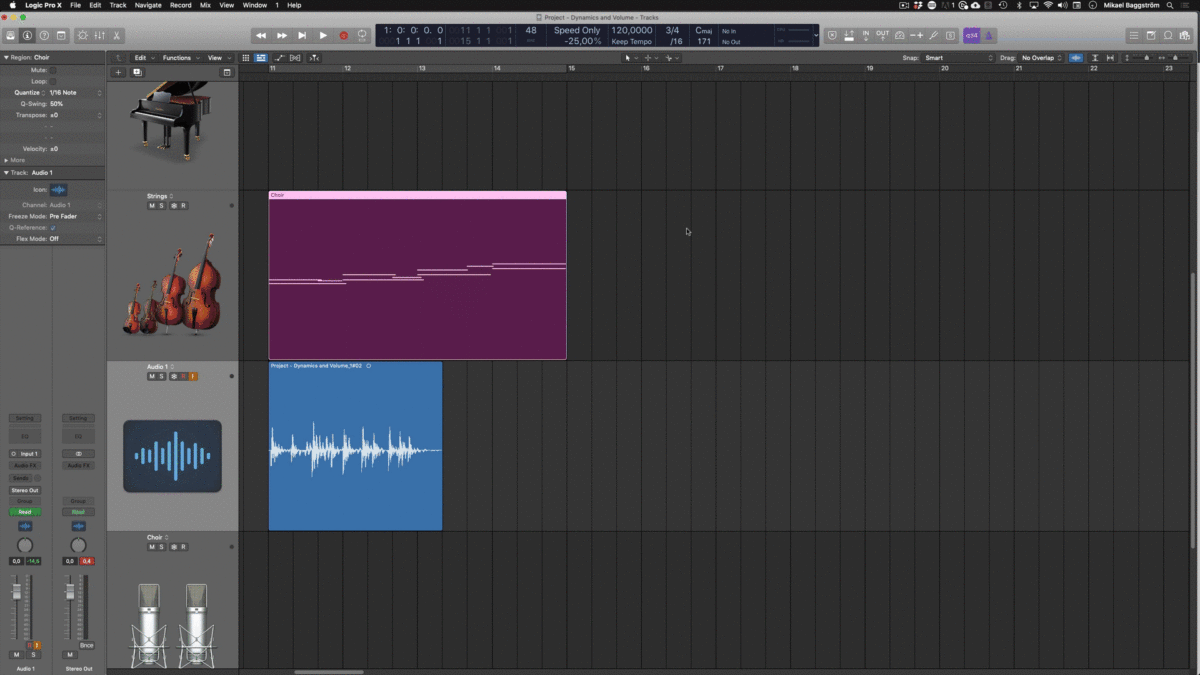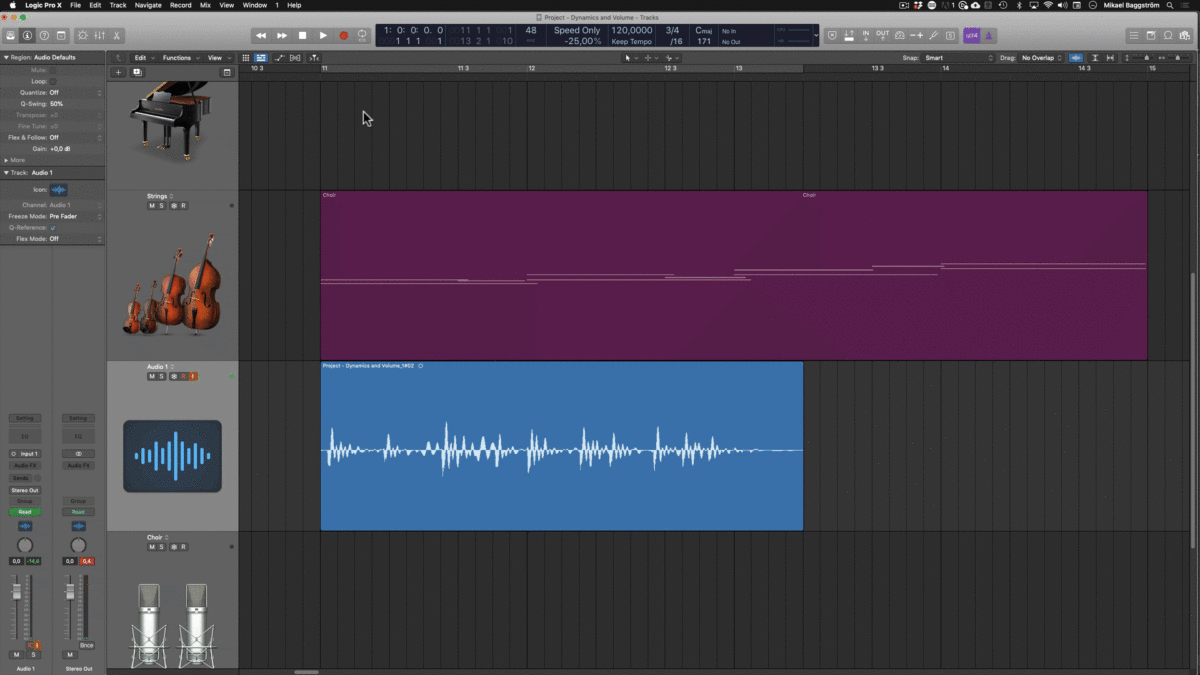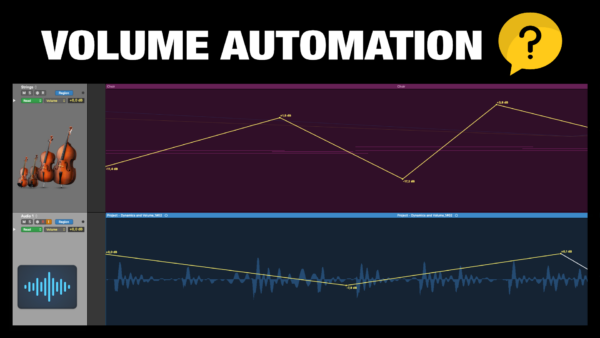 Do you want to write automation to the levels (volume) of an audio track or MIDI track, or specific region inside your project?
Do you want to write automation to the levels (volume) of an audio track or MIDI track, or specific region inside your project?
There are a couple of ways you can do this, all quick and easy, so let’s learn them right now! =)
Volume Automation in Logic Pro
1 – Automate Levels inside Regions
This method is great because it works on both MIDI and Audio regions (and tracks). You simple click “A” to open up automation view in your sequencer. In most cases “volume” will be shown as the default automation mode. And you can then left click on the line, or double click anywhere above or below the automation line, to create automation nodes and shape the volume as you want.
However, what I recommend in most cases is to switch from “track automation” to “region automation”, as the automation will be tied to and exclusive to the regions themselves. Meaning that you can move them around and the automation will follow.
Track automation is more about setting the overall level of the track (the fader in the mixer for that track), while region automation is more precise and focused on each individual part (region) on the track.
2 – Automate Volume in MIDI Clips (Expression)
With MIDI clips I prefer to automate the volume using MIDI CC values. To be specific, CC 11 (expression) will for most software instruments and sample libraries control the “volume” automation.
You simply select a MIDI region on a track in your project, then open up the piano roll editor. Then you click on “A” to open up the automation mode inside the piano roll. The default view is “Note Velocity”, so you have to change it to CC11 (expression).
You simply click on the automation mode which now says “Note Velocity”, and you get a menu to choose automation mode. There you can see “expression” as one alternative. Choose it, and then you can automate the levels in your MIDI Region using this parameter. Make sure the automation is set to “region” and not “track”.
Bonus Tip: If “expression” is not mapped to the volume level of your current software instrument, you can choose MIDI Volume instead (CC 7).