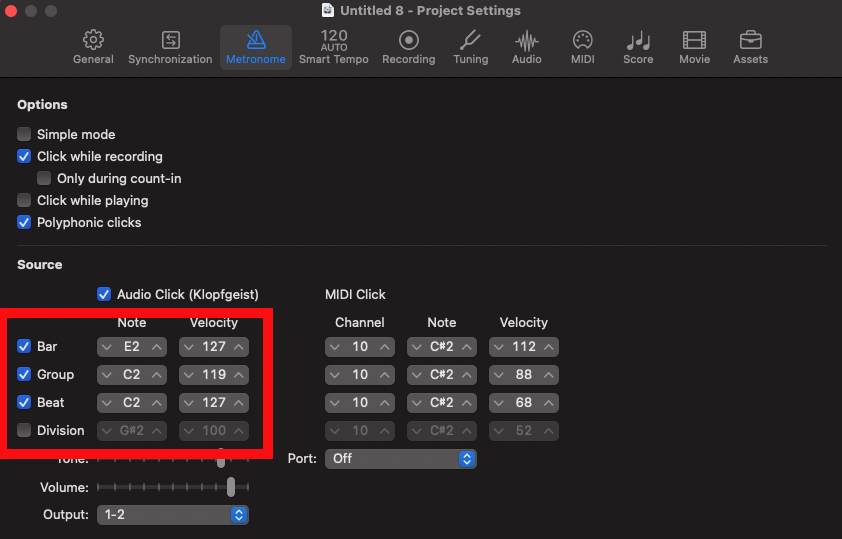 Did you know that you can create your own custom click track in Logic Pro?
Did you know that you can create your own custom click track in Logic Pro?
I am sure you, like most of us, hate the sound of the default metronome in Logic. Now, let’s solve that!
The metronome in Logic is actually a special plugin that is already loaded in the mixer, and you can change it out to another plugin, for example a drum kit.
This way you can choose what sounds will be triggered on bars, beats etc. to something that is way more pleasing and inspiring that that dreaded blip-blop click track.
First make sure you first activated the “advanced tools” in Logic: Logic Pro X -> Preferences -> Advanced Tools.
Customize the Click Track in Logic Pro
- Open up the Mixer and Select “All Tracks”
- Search for the Click Track Plugin “Klopfgeist”
- Change that Plugin to for example “Drum Kit Designer”
- Go into the “Metronome Settings”
- Set the Note Value for Bars, Beats, Divisions
- These are “Mappings” for your Drum Plugin Sounds
- Set your preferences for: velocity, polyphonic click, volume etc.
