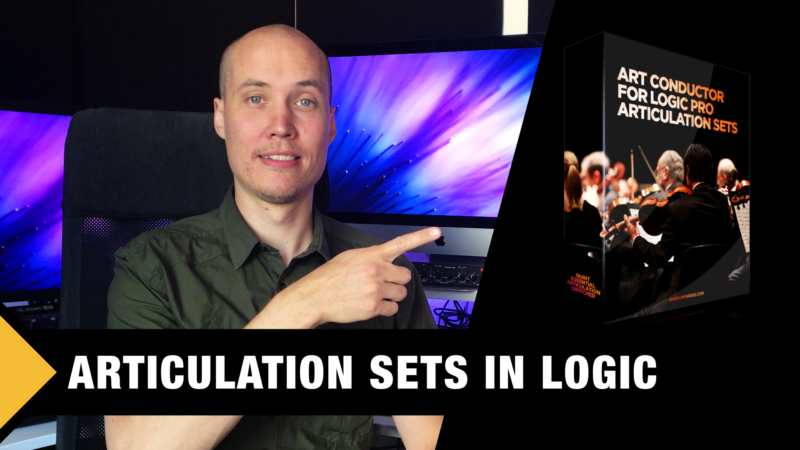 Hello Composers, Mike here, and today I am going to talk to you about an amazing workflow booster when working with orchestral sample libraries.
Hello Composers, Mike here, and today I am going to talk to you about an amazing workflow booster when working with orchestral sample libraries.
Watch the Video version here, or read on.
Here is the problem we face again and again in our composing process. Those awful and frustrating key switches!
Because of course we need to be able to change articulations in our performances to add expression, variation and interest. And the standard way has become key switches.
There are many problems with this. The first is obvious…where the heck are those key switches mapped for each library you load into your music composition project?
Another problem I face again and again to my frustration, is accidentally hitting one of the keys that is mapped to a key switch…and thus changing the articulation without wanting to. I am sure you felt this frustration 1000s of times too as a composer.
Articulation Sets for Logic Pro X
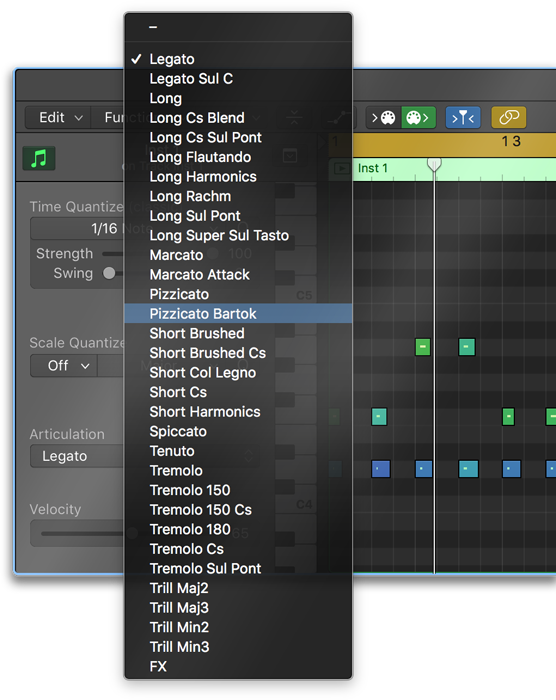 Well, I have finally found a great solution for all of this. It is called articulation sets, and was introduced in Logic Pro X. This amazing feature lets you create a set of articulation IDs for every sample library. After you created such a set, you can change articulations per note, without adding a key switch note in the piano roll editor.
Well, I have finally found a great solution for all of this. It is called articulation sets, and was introduced in Logic Pro X. This amazing feature lets you create a set of articulation IDs for every sample library. After you created such a set, you can change articulations per note, without adding a key switch note in the piano roll editor.
Many composers, like myself, was so happy to see this feature being added into Logic…but there was a new problem with this. Who have the time, energy and commitment to actually create all those articulations sets for every orchestral sample library on the market?
Art Conductor by Babylonwaves
It turns out someone did take the time. That someone is a company called Babylonwaves, who has made the tedious work to create a huge range of articulations sets for practically every orchestral sample library on the market. From Spitfire, to Orchestral Tools, to EastWest…and beyond.
As of writing this they have 188 libraries supported, and that list continues to grow.
Clever Mapping
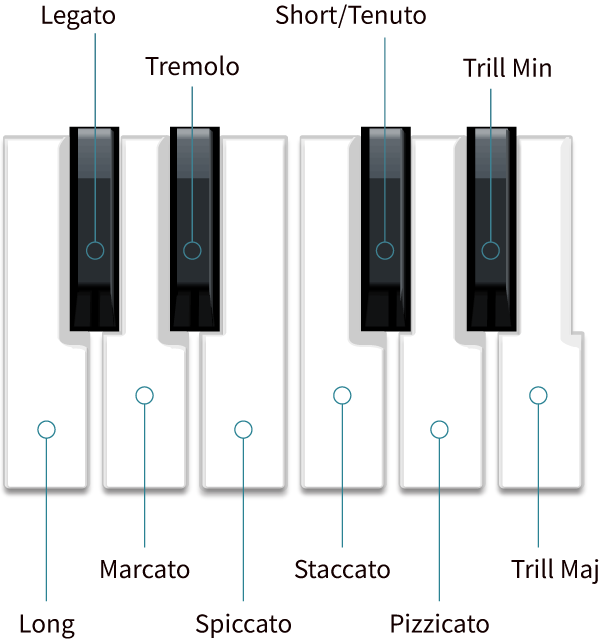 Babylonwaves really thought it out beforehand to make sure all libraries shared a common mapping structure so that you as a composer can learn only one simple mapping setup, and then be able to change articulations with ease.
Babylonwaves really thought it out beforehand to make sure all libraries shared a common mapping structure so that you as a composer can learn only one simple mapping setup, and then be able to change articulations with ease.
First of all, all the articulation sets use the same key commands for the essential articulations. This means you will not have to remember different mappings for different libraries any more.
For example: spiccato will always be on low E , regardless of library (that is of course if the library even includes a spiccato articulation).
This kind of clever standardization in mapping of articulations make it possible for you to for example use one single instance of a remote iPad app to control and switch articulations. Or perhaps a mini MIDI keyboard transposed to the lowest octave.
Not only that, but when you browse the articulations in the piano roll to change articulation for a specific note you will see that all articulations are organized alphabetically.
They have also been “re-named” to a kind of standard to make it easier to compare between libraries. For example, all sustain type articulations are named “Long” + specific technique.
How to use Articulations Sets
Installing this library of articulation sets is as easy as extracting the files, and then copying them to a specific folder on your computer which Logic uses for articulation sets (exact instructions are of course included with Art Conductor).
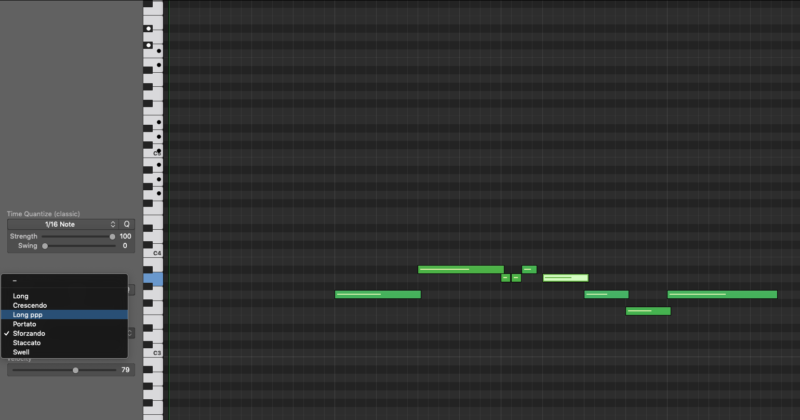 And using it in practice is very easy too. In Logic, you simply load up a sample library on a track in your project. Then you go to the track inspector and find the articulation sets settings.
And using it in practice is very easy too. In Logic, you simply load up a sample library on a track in your project. Then you go to the track inspector and find the articulation sets settings.
Here you will find a list of all articulation sets you have available. Simply choose the one that corresponds to the sample library you have on that track.
Then you can go ahead and create a performance, and go into the piano roll editor. Here you will find the articulation setting in the left part of the piano roll, which lets you set the articulation on a note per note basis. Simply select a note, and then choose the articulation from the drop down menu.
Mike’s Final Thoughts
I honestly have no idea how I managed to cope with all the frustration of doing key switching the old school way. The articulation sets, together with a well thought out mapping system like Art Conductor, is a match made in heaven!
Not only will I avoid having to map all those libraries manually, but someone has actually thought it all out and made all the mappings in a very organized and systematic way. Time saved = countless of hours, days, perhaps weeks!
I can sincerely and 100% recommend you to try out this product, and I will include a link for you here to go to the developers website to read more: Art Conductor – Articulation Sets for Logic.
