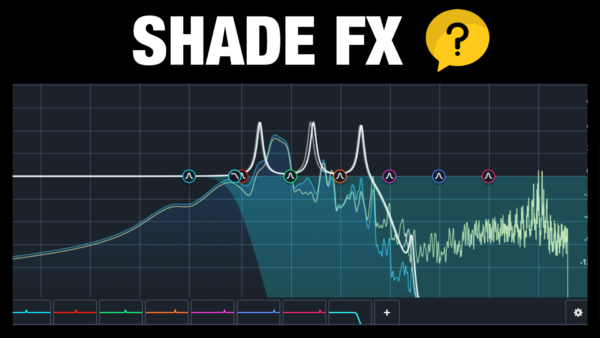 Do you want to add interesting and evolving movement effects on any instrument or sound in your music production?
Do you want to add interesting and evolving movement effects on any instrument or sound in your music production?
Shade is a VST plugin that gives you a brand new way of using EQ, Filters and stereo effects.
Instead of having these effects as static changes on your sounds, you can add movement to the shapes of them using various types of triggers which you can automate freely.
You can watch my Video Review of UVI Shade on YouTube here.
Shade – Effect Categories
You have a range of FX categories that you can control/shape with the included triggers and movement effects. In each category you get variations.
- Low Pass Filters
- High Pass Filters
- Notch Filters
- Band Pass Filters
- High Shelf EQs
- Low Shelf EQs
- Peak EQs
- Phasers
- Comb/Flangers
- Special
Shade – Trigger Categories
As with the FX controllers, you get a wide range of trigger effects to use for adding rhythm, movement and various types of automation to your sounds:
- Envolope
- Figure
- Follower
- LFO
- Macro
- MSEG
- Random
- Spread
- XY
Shade – Trigger FX
 The way Shade works, is that you first choose your FX Controllers, then you apply a Trigger FX to one or more parameters inside the controller effect.
The way Shade works, is that you first choose your FX Controllers, then you apply a Trigger FX to one or more parameters inside the controller effect.
For example, let’s say you use a Low Pass Filter as your control effect. Then you can apply a trigger fx to the frequency centre, and another trigger fx to the Q value.
Not only that, but you can in fact have several FX Controllers going at the same time, and using a variation of trigger FX on different parameters per controller FX.
For example, create an envelope trigger fx to control the frequency of your low pass filter, and then create an LFO trigger to add movement to the Q value of your low pass filter.
Shade – Presets
If you don’t want to dive deep and experiment with create your own shade movement effects, there is a nice selection of presets neatly organized in different folders.
And of course you can use these presets as starting points, and then start to adjust/add/remove controllers and triggers as you wish.
My Final Thoughts
I am a huge fan of adding movement and motion in music. Not only in dynamics and expression, which you should of course do as well. But also by automating parameters in synthesizers and in your DAW for production parameters.
UVI Shade makes adding interesting movement and rhythms into your sounds like a walk in the park. Quick, easy, and incredibly inspiring.

