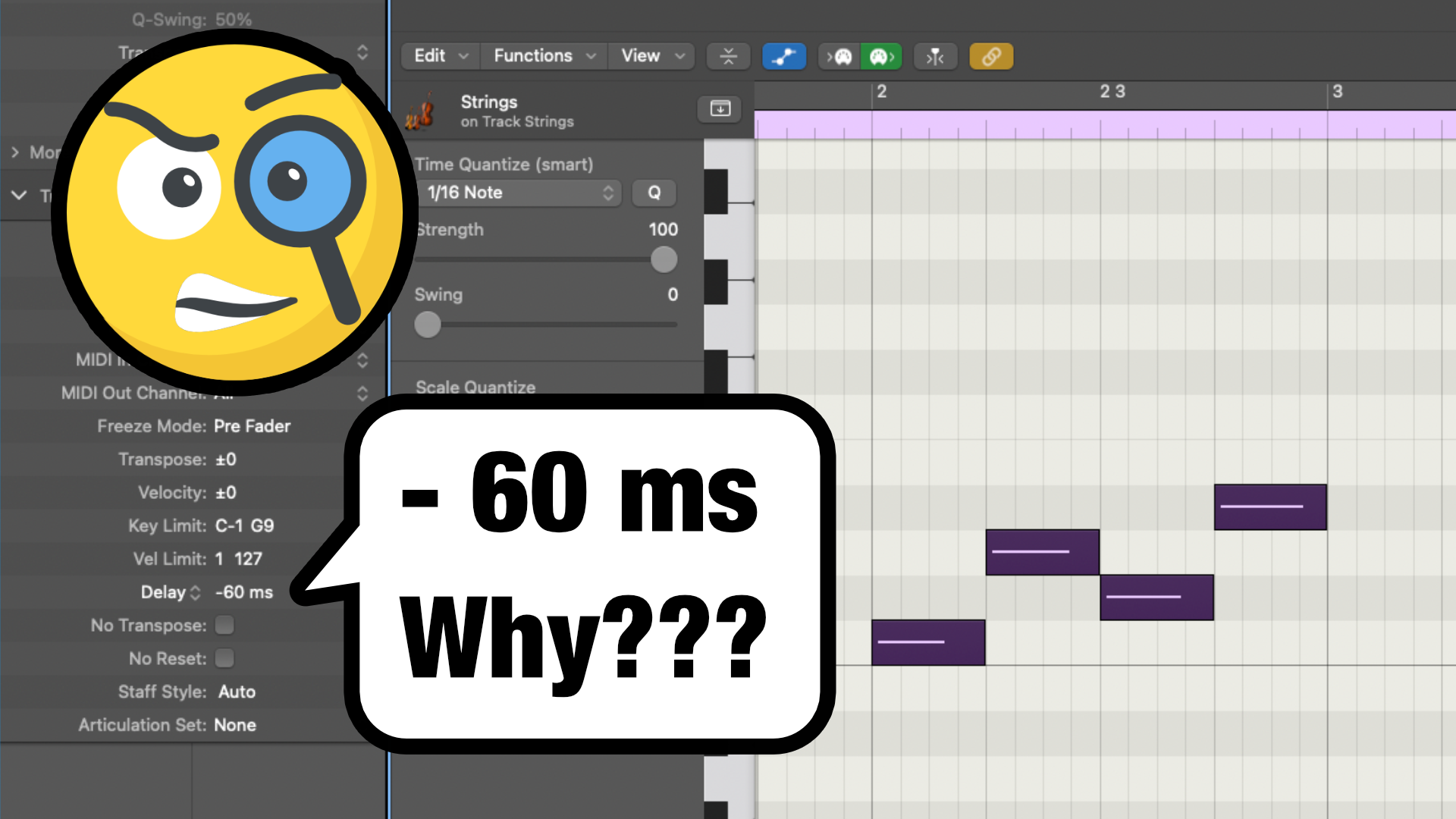 There is a feature in most DAWs like Logic Pro, Cubase, Studio One etc. that may seem curious and strange to many music producers that haven’t been in the game a long time, but is actually used a lot by professional music composers.
There is a feature in most DAWs like Logic Pro, Cubase, Studio One etc. that may seem curious and strange to many music producers that haven’t been in the game a long time, but is actually used a lot by professional music composers.
It’s called negative track delay. Let me explain what it is, why to use it, and when.
What is Negative Track Delay?
In short, it is a setting per track in your DAW that tells the track to play the MIDI notes a specific amount of milliseconds earlier than they are displayed in the grid. So let’s say you quantize all notes 100% tight and synced to the grid, and then set a negative track delay of 50ms. Then when you play your music project, those notes will all start 50ms before the beat in the grid.
Why and When to use Negative Track Delay?
It’s easiest to understand if you play (or at least know the basics of) an acoustic instrument. Because most instruments, except for percussive ones, have a slight natural “delay” from when you start to play a note or chord, until the “peak” or “attack” of the actual sound. It also depends on the technique you use to play the specific note or chord.
For example: if you strum a chord on a guitar, it may take let’s say an average of 30ms from the moment you hit the first string, until you hear the full strummed chord. Another example is if you play a legato transition (basically a smooth connection between notes).
In the real world, the musician that plays the instrument will naturally start to play each note or chord before the beat in the grid, in order for the “peak” to be synced to the metronome or music. But with samples and sample libraries you turn into a problem.
When you press a key on your MIDI keyboard, or have a MIDI note triggering a sound, that is similar to when a guitarist hit the first string on his guitar on the way downwards with a strum.
Which is the answer to “why to use negative track delay”: you need to adjust the timing of the initial start of the sound so that the actual “peak” of of the attack of each note feels synced to the beat and grid of your music.
If a sample library have staccato strings (short note articulation on strings) and programmed them with a 50ms latency from the absolute start to the peak (attack) of each note, then you can add a “negative track delay” on that track in your DAW with 50ms, and as a result be able to quantize the notes to the grid and have the notes sound in sync with the rest of your music.

