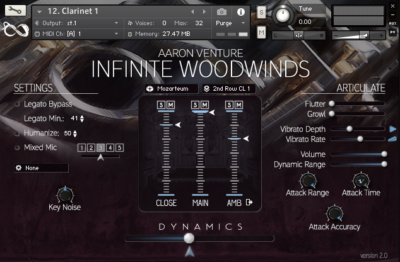 How good is Infinite Woodwinds 2.0, and is it a perfect fit for your music composing workflow? The short answer is, it depends. Let’s find out why.
How good is Infinite Woodwinds 2.0, and is it a perfect fit for your music composing workflow? The short answer is, it depends. Let’s find out why.
If you are a composer that love being able to perform, record and write music without having to program key switches every time you want to change articulation. Then Infinite Woodwinds is an absolute heaven.
If you on the other hand feel more comfortable with having one articulation per track, or for some reason enjoy the key switch programming, then this is not the library for you.
Me, I am a huge fan of 100% playable instruments, because they give me creative freedom and flexibility to record my performance live and hearing the true sound in action. If you are like me, you will find this to be incredibly satisfying, and that it will increase your composing workflow speed a lot.
Let’s start by checking out my Video Review and Demonstration:
The Interface and Main Features
Almost everything is accessible from the main page of the interface. And you get a huge amount of control over the sound, expression etc. as you can see from all settings. Not only that, but you can map pretty much every parameter to a fader or knob on your MIDI controller by using CTRL+Left Mouse click.
Microphone Mix
In the middle you can adjust the 3 different microphones (close, main and ambient). You can change bot the level of each, as well as solo and mute any of them. There is also an option in the settings area where you can switched between 5 different mixes.
Settings
You can bypass legato to play harmonies, even though I would not personally recommend it for your final composition if you want true realism. You can also set the velocity value threshold for playing legato. There is a humanize feature which adds tiny randomizations on playback per note, which is great if you copy paste parts to different instruments.
Articulate
This is the main power of Infinite Woodwinds. That you can perform all these different expression parameters live, without using key switches. Flutter tone, growl, vibrato depth and rate, volume, dynamic range, and even shaping the attack of each note. Plus you of course have a main slider for dynamics.
Stage
Above the mixer settings you will see 2 buttons. One is where you can change the overall room tone, from studio to a small hall, to a great hall setting. The other button gives you a placement chart where you can place your instrument in the room where you want the sound to originate from.
The Performance and Sound
This is the true strength and power of Infinite Woodwinds. Having the ability to play and perform every part of your music without using key switches is a wonderfully liberating feeling.
You do this mainly by the velocity (how hard you hit each note on your MIDI Keyboard) and the dynamics slider which is mapped to your MOD-wheel by default. But you also have the ability to map all the expressive options like flutter tongue, growl, vibrato etc. to your faders and knobs.
The sound of this woodwinds library is leaning more towards the classic orchestral sound. So if you are looking for more hyped and processed sounds, let’s say for epic music, then this might not be your first choice.
But if you enjoy a more classical sound, Infinite Woodwinds is a very good choice. And of course, you can always layer it with a more processed library if you want the best of both worlds.
My Final Thoughts
Infinite Woodwinds has a bigger range of instruments included than most other libraries in the category. It is very light-weight on RAM, which makes it extremely efficient in your project template. But most importantly, it is one of the most expressive, playable, and fun woodwind libraries on the market. You really have to play it live yourself to feel how crazy good it really is!
