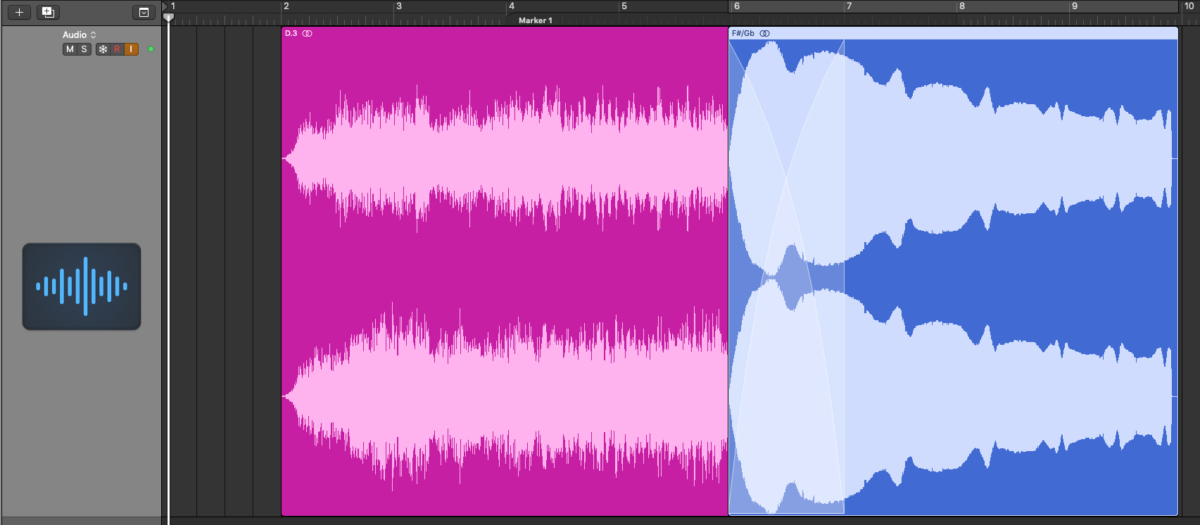Do you want to cross fade 2 audio clips in your Logic Pro project?
Do you want to cross fade 2 audio clips in your Logic Pro project?
It is actually way easier than you might think. You simply need to first use the correct “Drag Setting” in the user interface of the Logic sequencer, by selecting “X-Fade” (see picture).
Then as soon as you drag an audio part so that it overlaps another audio part in your sequencer, the overlapping part will have a cross fade applied automatically.
If you want to customize the cross-fade (which is equally distributed between the clips by default) you can hover your mouse at the top part of the cross-fade, then left-click and drag either to the left or the right.