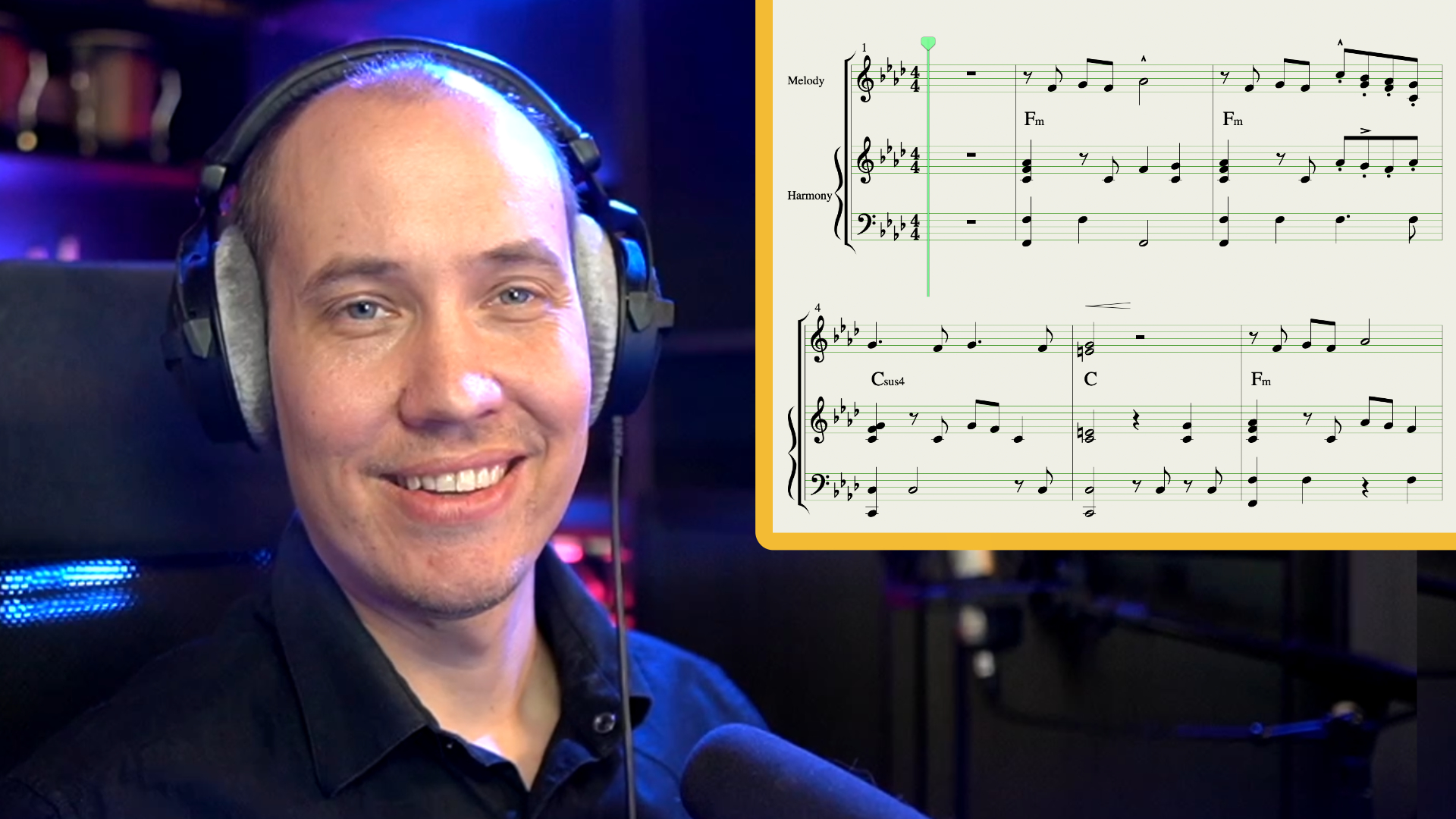 In this class you will learn the amazing clarity and productive flow you will get, by creating and using a lead sheet in your songwriting and music creation process.
In this class you will learn the amazing clarity and productive flow you will get, by creating and using a lead sheet in your songwriting and music creation process.
You will learn what a lead sheet is, how to create your own lead sheet, what variations you can use, and how to use your lead sheet to maximise your music making flow.
Let’s start with the most essential question:
What is a Lead Sheet?
A lead sheet is the most basic representation of a song, focusing on the leading melody and chords. It should also include the key signature, time signature, and tempo (BPM) of the song.
If you have ever taken piano lessons, I’m sure you have practiced songs using classic song books. And those books in most cases use a lead sheet to display the music for each song.
Basically, a music lead sheet is the standard way of displaying any piece of music in the most basic form: Melody + Chords. Because that information is all you need to display the essence of any music composition. However, in this class you will also learn how to create variations of a lead sheet from super simple and more detailed.
A lead sheet is great for sketching and songwriting, it is a great visual guide and reference for recording new parts in your music, it is perfect for playing and performing the music on any instrument, and it is definitely a big advantage for any type of collaboration with other musicians.
Alright, now you have learned the basics of what a lead sheet is, and how to use it. Now it’s time for you to learn how you can create and use the power of a lead sheet in your music making process.
Lead Sheet Variations
You can create a lead sheet in various levels of complexity, anywhere from super simple to very detailed, depending on how much information you want it to include. The more information and details, the more clear the lead sheet will be to guide yourself in your music making progress, or perhaps people you collaborate with such as other musicians, singers etc.
Lead sheets are created with standard notation software, or the notation feature in your music production software. Let’s explore the variations and levels of lead sheets you can create:
Simple Lead Sheet
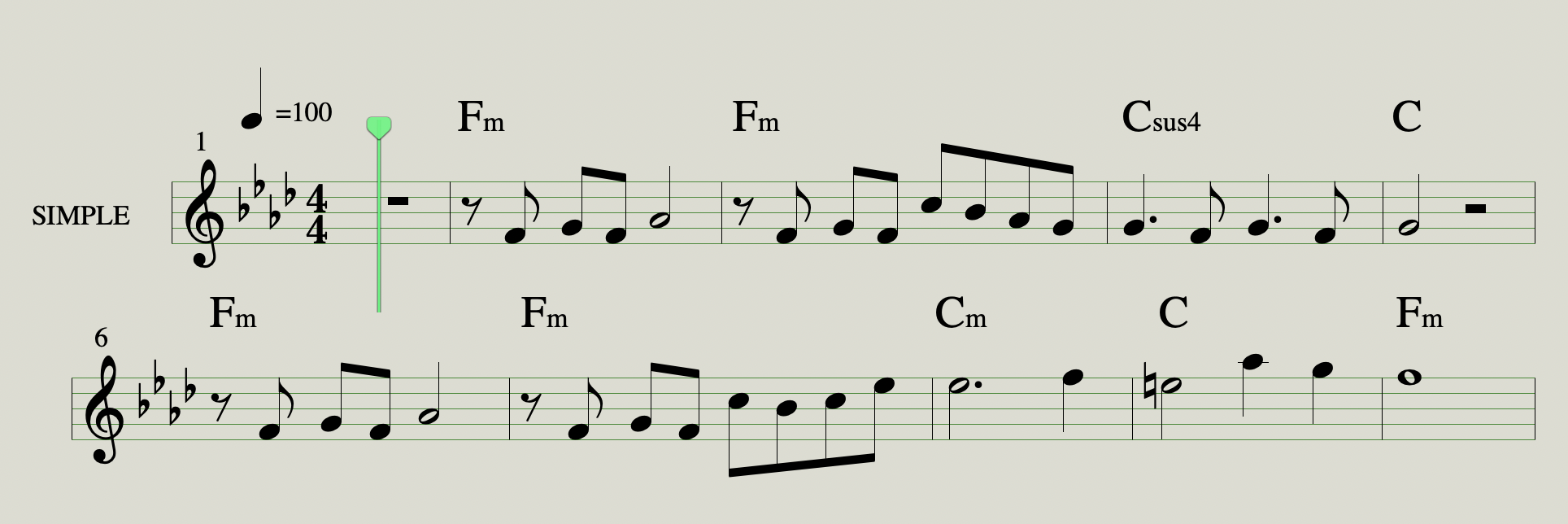 The most basic lead sheet will use one single treble staff to display the notes of the leading melody. And then include the chord changes above the staff. It is basically a chord chart + the leading melody. You always need to make sure the chord changes are displayed on the correct beat inside each measure of music. But that is it really, a simple lead sheet is really this minimal. But even in this most simple form, a lead sheet will be a great help for your songwriting and music production workflow, and amazing for collaborations and performances of the music.
The most basic lead sheet will use one single treble staff to display the notes of the leading melody. And then include the chord changes above the staff. It is basically a chord chart + the leading melody. You always need to make sure the chord changes are displayed on the correct beat inside each measure of music. But that is it really, a simple lead sheet is really this minimal. But even in this most simple form, a lead sheet will be a great help for your songwriting and music production workflow, and amazing for collaborations and performances of the music.
Standard Lead Sheet
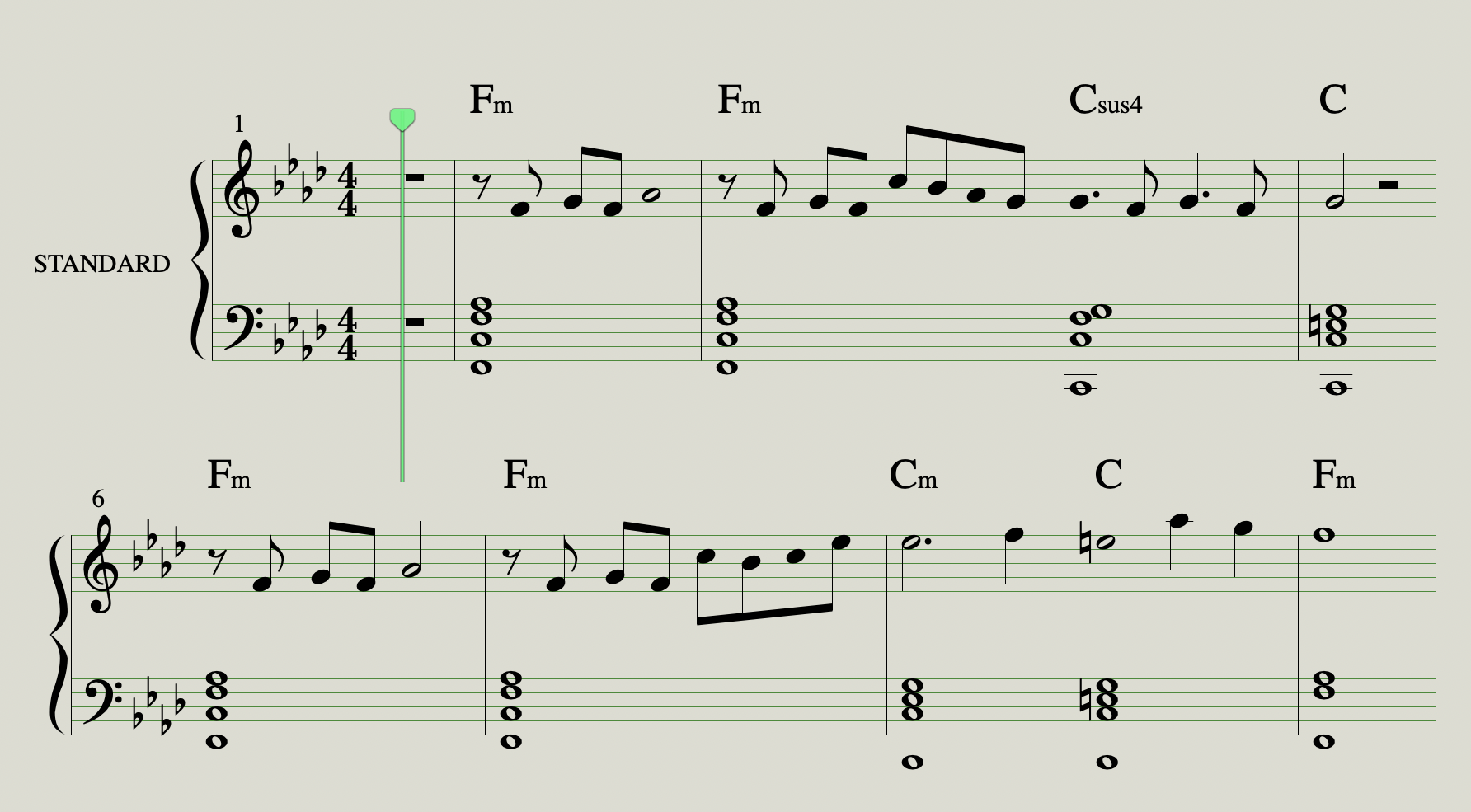 A standard lead sheet will use a grand staff (a piano staff with both treble and bass clef). In the treble clef you write the leading melody, and in the bass clef you add the chord notes.
A standard lead sheet will use a grand staff (a piano staff with both treble and bass clef). In the treble clef you write the leading melody, and in the bass clef you add the chord notes.
This way you can add more details about the harmony, by using chord inversions, chord extensions, bass notes etc. Then you add the chord names above the grand staff.
You can still record all of this on one single track (piano for example), and set it to “grand staff” in the notation view.
Detailed Lead Sheet
 A detailed lead sheet also use a grand staff, but displays the melody and harmony as a full performance. The melody on a treble clef on top. Then a grand staff (piano staff with both treble and bass) below to play the harmony, rhythm, bass and basically the accompaniment to the leading melody.
A detailed lead sheet also use a grand staff, but displays the melody and harmony as a full performance. The melody on a treble clef on top. Then a grand staff (piano staff with both treble and bass) below to play the harmony, rhythm, bass and basically the accompaniment to the leading melody.
Personally I think when doing a detailed lead sheet, it looks more clean to add the chord names in between the melody and harmony staff. If you want to be even more detailed you may choose to include expressive information as well, such as for example: accents, articulations, expression information etc. You could even add harmony notes to support some of the melody notes in the leading melody staff.
However, you should not go overboard by displaying too much information even in a detailed lead sheet. Because it should still be the basic performance of the music. You want to always leave some creative freedom within the lead sheet. Also, going into too much detail will take away the advantage of speed and flow of using a lead sheet in your music creation process.
Custom Lead Sheet
 The main melody with the chords on top is the most basic information you can give in a lead sheet. But what else you add is totally up to you, and you can come up with a custom lead sheet that suits your workflow. Let me show you an example I sometimes use myself. I set the notation to a grand staff (piano staff), and then I write the melody in the treble part.
The main melody with the chords on top is the most basic information you can give in a lead sheet. But what else you add is totally up to you, and you can come up with a custom lead sheet that suits your workflow. Let me show you an example I sometimes use myself. I set the notation to a grand staff (piano staff), and then I write the melody in the treble part.
But after that, instead of doing full chords in the bass clef, I write the bass line notes here. This way I get the fundamental root note harmony, and can then easily find out what chords to display on top. But also, since it is a bass line, I can add rhythm, groove and energy into the music.
I find that melody + bass line + chords written on top, is often a perfect compromise that is quick and easy to create, has more detail than a simple lead sheet, but still provide more information about the energy and playing style of the music.
How to Create a Lead Sheet
I am now going to show you how I personally create a lead sheet, so that you can both learn and be inspired. But as you already learned, there are many variations of lead sheet you can use, and levels of complexity. You have to find out what suits your personal workflow. This is my workflow for creating a lead sheet. I personally use the notation feature in my music production software, but if you don’t have that in your specific software, you can use a standalone notation software instead.
Key and Time Signature
After you have come up with your sketch for your song, including both the melody and the chords, you want to make sure you set the correct key and time signature. You can use a chord progression plugin like for example Scaler to find out what key your song is in, and what the main chords are. But the time signature you have to figure out for yourself, in most cases simply by counting 1,2,3,4 or 1,2,3 and see which one works best. Because 99,9% of all songs will be in either 4/4 or 3/4.
Record the Melody
You can use any virtual instrument you want for the leading melody, as long as you get the correct MIDI information in the recording. However, a good starting point for lead sheet creation is the good old piano. You can choose to record the part manually, or write the notes using your computer mouse and keyboard.
Record the Harmony
You can use the same track to record the chords on as the melody, but I personally prefer to have a separate track for the harmony, on a grand staff (piano staff). You can write the chords as block chords, and only play the notes on the actual chord changes. Or if you prefer, you can record the chords as a performance with rhythm, groove, bass etc.
Check and Edit the Notes
I make sure to quantize all the notes to the grid, adjust note length etc. to make sure the final notation will look clear. Then in the notation settings you choose “lead sheet” staff or “treble” staff for the melody, and “piano” for the harmony track. You can also often clean up the notation by using features like notation quantization, dotted notes, syncopation, interpretation etc. You have to do some testing to see what looks best.
Add the Chord Labels
You use a “chord label” feature or simple text feature to write the chord names, and simply make sure to adjust their placement to where the chord changes should be. You can choose if you want to keep it simple by only using triad chords and suspended chords, or if you want to also add chord extensions like 7th chords, or perhaps even altered bass notes.
Extra Notes about the Song
It can also be nice to have some extra information in the beginning of the lead sheet, to give instructions about the music. For example the tempo (BPM) of the song, and perhaps even a suggestion regarding the overall mood and playing style (for example: “soft and intimate”).
Action – Create your own Lead Sheet
Congratulations! You have now learned the power of lead sheets in music. You have learned what a lead sheet is, the variations you can use, how to create a lead sheet, and several great benefits of using a lead sheet. Now it is time for you to take action, and learn by doing. Do a music brainstorming and sketching session to come up with a nice melody + chord progression. Then use notation software, or the included notation feature in your recording software, and create your own lead sheet for your newly created piece of music. Good luck, and have fun as you start using the power of lead sheets for improving your songwriting, recording, performing, and music composition workflow.

